Check out our detailed review of the Suunto Spartan Ultra for even more information.
I purchased the Suunto Spartan Ultra (Black Titanium model) with heart rate monitor directly from Suunto. The watch was officially released by Suunto on August 16th, 2016 and showed up yesterday afternoon. It is part of their Spartan line which is their new flagship model. This preview will continue to be updated as I keep using the watch and are my initial impressions. If you think I’m being to nice, too harsh, or have a question then please leave a comment.
The Suunto Spartan Ultra is available individually for $799 and with the HR belt for $849. Keep that price in mind when you read this preview because the Garmin Fenix 3 and Garmin Fenix 3 HR both retail for hundreds less.
Unboxing the Suunto Spartan Ultra
The Suunto Spartan Ultra comes in a box that is very similar to the other Suunto products.
It says Suunto on the side and has the very familiar cover slip that the Ambit3 Peak had as well.
The bottom of the box tells you exactly what you have in your hands… a Suunto Spartan Ultra Titanium Black watch with HR band. Don’t let the HR in the name fool you, it’s a chest band and not optical HR like the Fenix 3 HR.
The bottom of the box features a little bit of info and probably 3 of the worst lines of marketing I have ever read. Adventure proof. Sports expertise & smart training insights 24/7. Community powered progress. What does that even mean?
Slide the cover off and we’re sitting here with just the box.
Open the box and we’ve made it to the watch!
The following comes boxed up with the watch:
- Suunto Spartan Ultra GPS Watch
- Suunto HR Band
- Suunto Sticker
- Suunto Charger
- Suunto Guides
Overall the box and marketing follows the traditional Suunto line of products.
Initial Impressions
When we first turn the watch on it prompts you for a language. After that it goes through and asks you some information about yourself such as gender, weight, and birth year.
The watch needed an update right away which both means Suunto is working on improving the watch and there were missing features or issues in the week or so between when the watch was released and I received it.
Once we’ve made it through that we’re sitting at the home screen. The watch feels like a solid product and looks beautiful.
It definitely looks better and much more professional than the Suunto Ambit3 Peak. Not only does it look better but it feels softer and has a much more comfortable wear to it. If you were an Ambit series owner then you will immediately notice that the GPS nub is gone on the Spartan line.
The watch face really looks incredible in the sunlight. It’s hard to describe but it’s one of the best screens I’ve seen on a fitness watch yet.
The watch sits nicely on the wrist. It’s not as tall as the Ambit3 Peak but it does feel a little bit taller than the Garmin Fenix 3 HR.
The buttons are nice and are a great way to navigate through the interface. Generally the top right is up, middle is select (hold for back), and the bottom is down. You can also use the touch screen on the watch with swipe up, swipe down, tap (for select, or sometimes swipe right), and swipe left for back.
The charger for the watch is proprietary as is par for the course. One nice addition to this charger is that it features a magnet (like a Macbook charger) so that you can easily connect the charger to the watch.
Overall it feels like a quality watch and I’m honestly impressed with how it turned out.
Suunto Spartan Ultra Features
Now you’re not purchasing this watch because of the looks… at least I didn’t. I bought it because of the GPS and activity features that come along with it. It should be noted that Suunto is still develping a lot of the features for the Spartan line of watches.
The Suunto Spartan solution for athletic and adventure multisport comprises of Suunto Spartan GPS watches, renewed Suunto Movescount.com and mobile smart phone application for iPhone & Android (Android availability by the end of September).
The Suunto Spartan solution will continue to develop in the coming months. Stay tuned for latest updates and help us make the Spartan stronger at www.suunto.com/spartangetsstronger.com
The following features are not currently available in the watch are are planned additions in the coming months.
- Breadcrumbs (Fall, 2016)
- Training Plans (Fall, 2016)
- Peer Group Comparisons (September, 2016)
- Peer-to-Peer Coaching (September, 2016)
- Android App (September, 2016)
Suunto is being very open with their planned improvements for the watch which is great to see. If you head over to their Spartan Gets Stronger website you can see what features were added to the current release and what is planed for the next update.
First Run
For my first run I used the default running Exercise on the watch.
GPS was found in under a second… seriously the fastest I’ve ever had a watch pick up GPS before. The HR strap synced up in about a second as well. Very impressed with that.
When the run was over it was very easy to stop. Really kind of fool-proof to make sure you don’t end a workout early.
There’s some stats presented when the run ends which is very nice as the Android app integration is not complete yet.
Above are some more detailed stats…
… and the following screen shows the autolap information. Below is a screen grab of the Movescount website for this run completed with the watch.
The GPS on it is decent considering it’s a bezel unit and not a nub like the Ambit3 Peak. All of the stats appear accurate based on how I ran. You can see the cadence spike when I did a quarter mile sprint. I’m a fan of the Movescount website… I personally find it much easier to use than Garmin Connect and when I switched from the Ambit3 Peak to the Fenix 3 HR it’s what I missed the most.
Usability
In this section we’ll go through most of the available menus and options within the watch.
The main screen features the watch face and can be customized with a half-dozen different options. Each option can display slightly different information at rest by tapping on the screen or pushing the middle button.
Scrolling down one screen shows the general activity screen. This features steps by default but if you hit the middle right button you’ll see calories. Suunto needs to update their step algorithm because it is, at present, incredibly inaccurate. Suunto is handing out steps like candy on Halloween. In the time it took the Spartan to register those 2,300 steps my FitBit only registered a little over 1,000 and my Garmin Fenix 3 HR only counted 800.
One more menu down and we have the aggregation of training. Default is distance but if you tap the middle right button it will flip to time.
One more screen down and we’ve hit Recovery which is also the bottom of the menu. Recovery tells you how long you should wait until you exercise again based on the intensity of your previous workouts.
Back to the main screen we can start heading the other direction through the menu system.
The first item we hit is the exercise option. From here we can either middle click or swipe right in and select an exercise.
There are tons of options for setting up the information screens however they must all be done from the Suunto website. Unlike the Garmin, Suunto watches cannot be configured on the device. One of the nice things features of the Suunto Spartan is that most sports come with preset options which are ideal for them.
The next screen up is for Navigation. From here you can either follow a route that you’ve created on the Suunto website or use the compass.
Next up is the logbook which lets you view previous workouts on the watch. One of the Suunto trademark “features” is that when you update the watch your logbook is cleared and it appears that they kept that around for the Spartan.
Further up we have the stopwatch although no countdown timer is present yet.
One of the benefits of the touch screen is that you can start, stop, and reset the watch using either the screen or the button.
The last menu item is Settings which allows you to set a few of the watch specific settings.
General features time/date, language, tones, blacklight, personal, and about. Connectivity features pair sensor, pair device, and discovery. Outdoor includes reference altitude and auto adjust. Navigation includes calibrate compass and declination.
Notifications allows for either on or off. Watch face lets you select between one of six face designs for the watch. Airplane mode preps the watch for an airplane trip aka turning off bluetooth, etc.
Issues
Although the watch looks and feels incredible the software is not perfect. The activity tracking (steps) is bad and should not be relied on. If you visit the Suunto website on the Ultra you will see that the majority of the new features that make this watch special won’t be out until Fall or Winter. Right now this watch is essentially a better looking Ambit3 Peak.
Another issue is that the Movescount Android app does not currently work with the Suunto Spartan Ultra. The Suunto website states that this should be ready by the end of September but it’s still a bummer.
Between the Android app not working what-so-ever, the activity tracking being unreliable, and the majority of the selling features currently unavailable it feels like this watch it still in beta. Thankfully all of the issues I’ve noticed have been due to software issues and can be fixed in updates but it’s still unfortunate that some of the smaller ones (like app support) not included at launch weren’t included with launch.


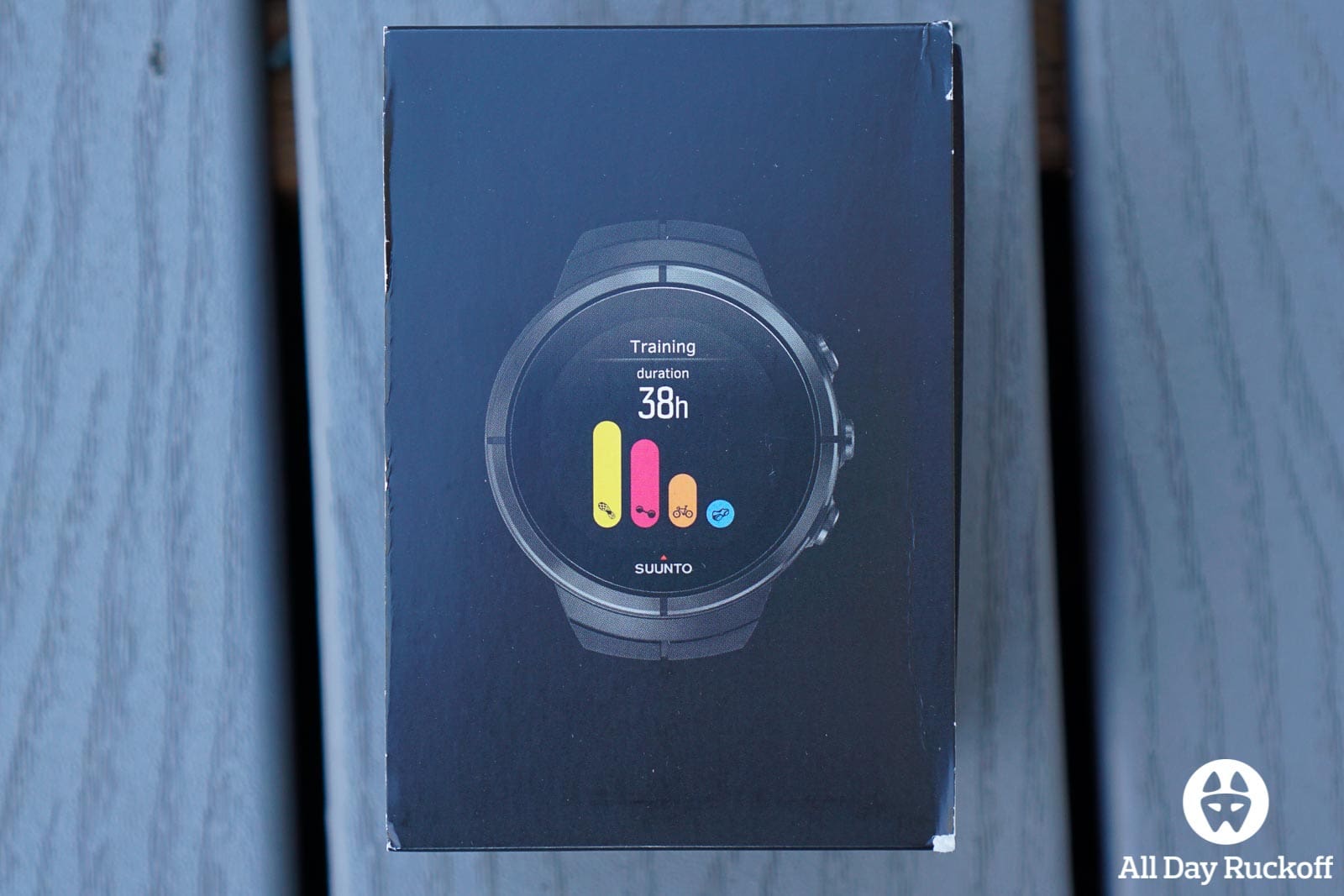


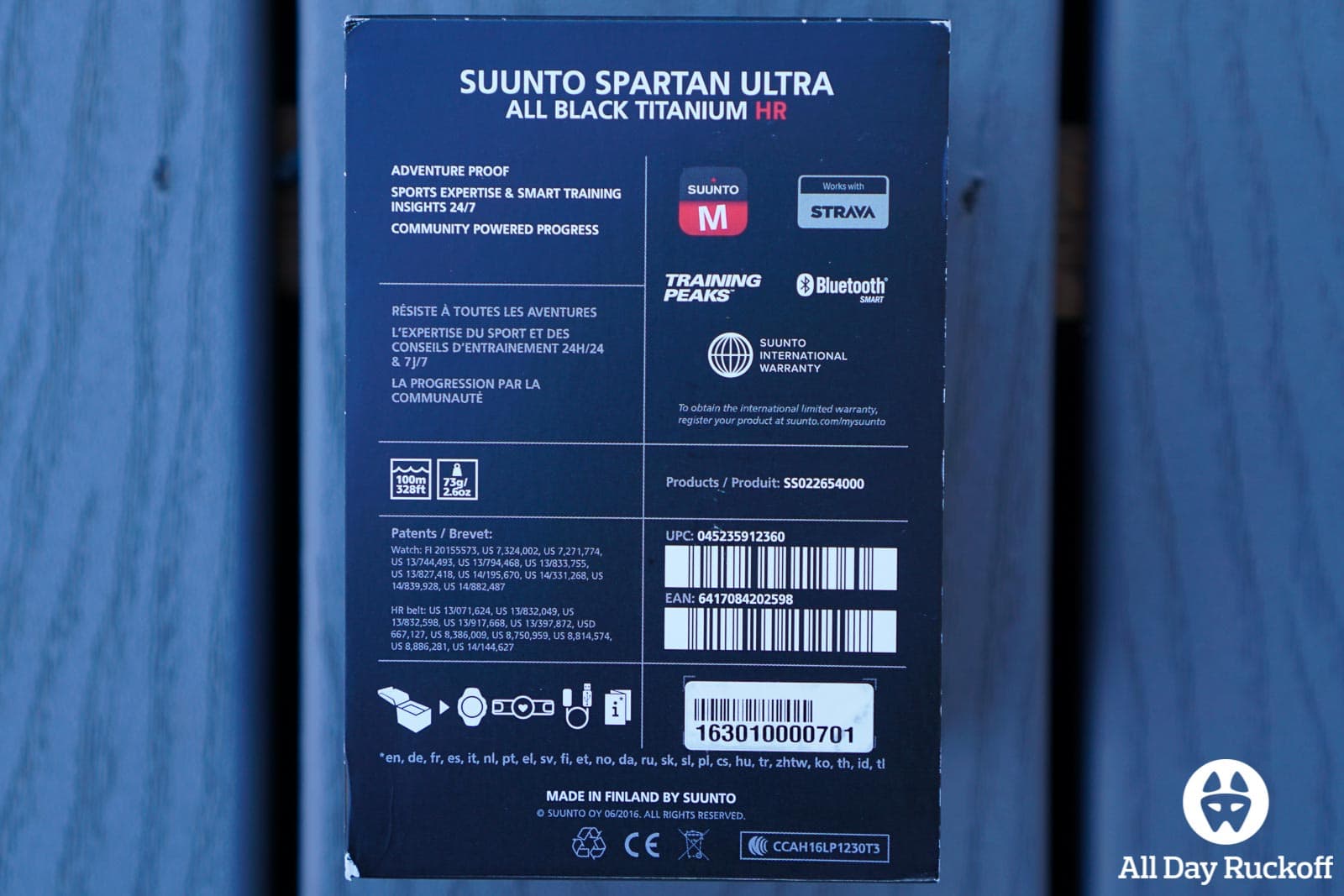
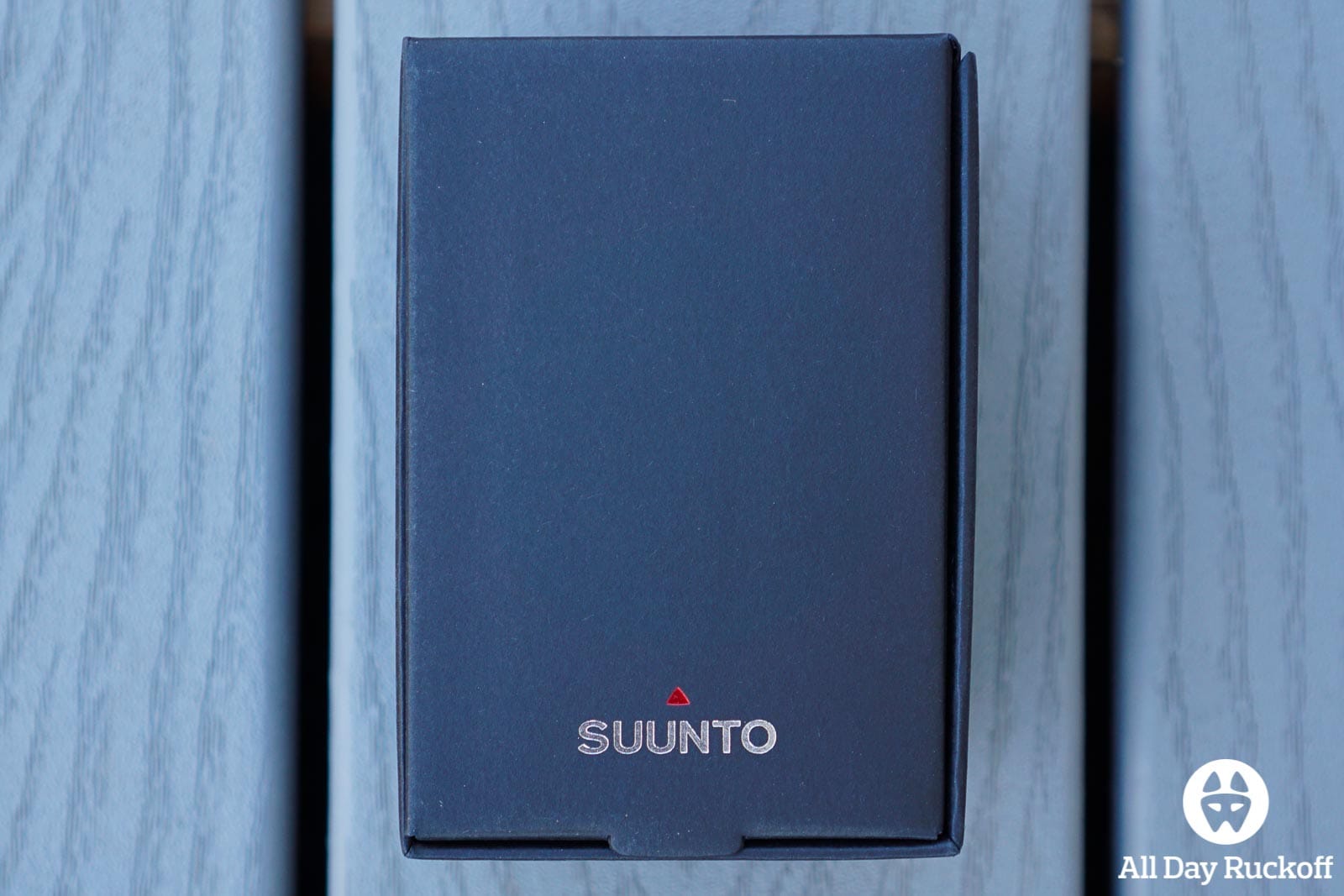

















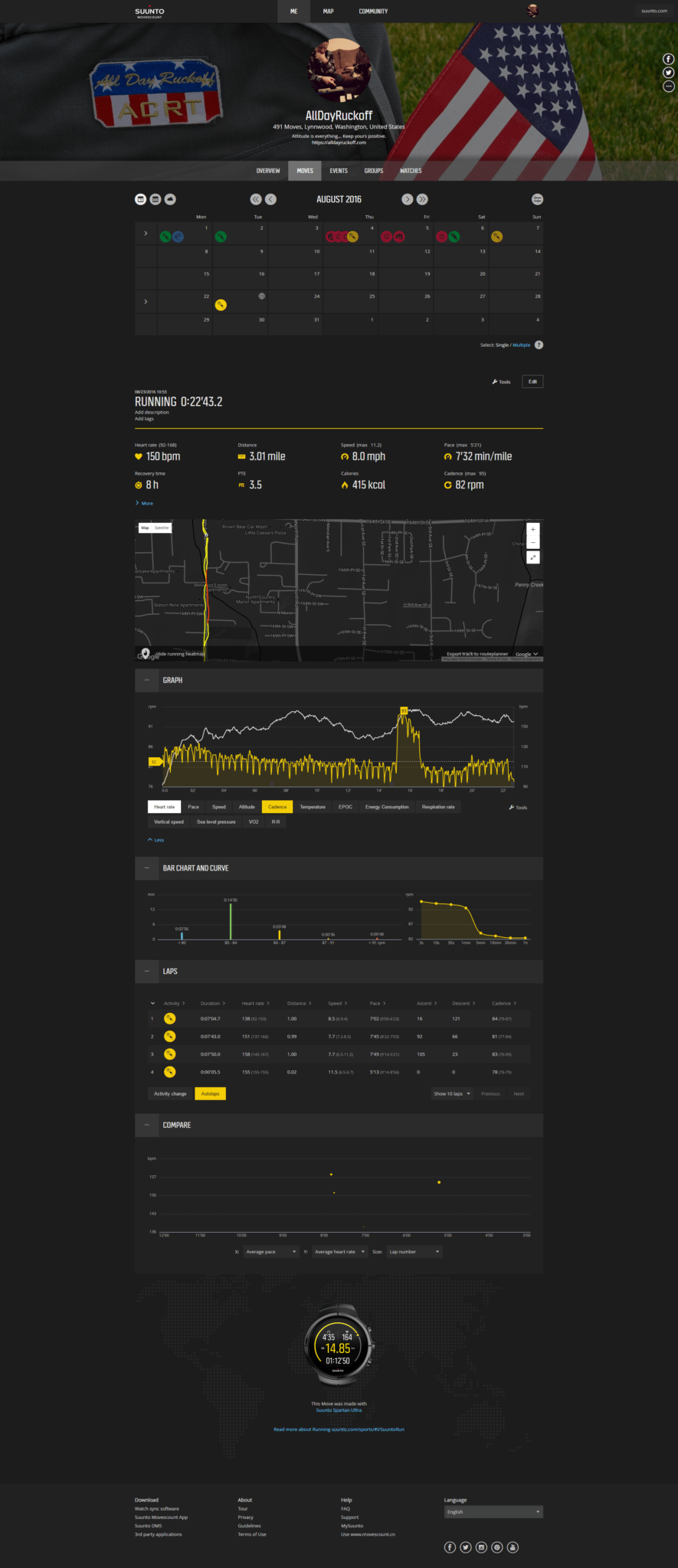

















How to switch off my Suunto Spartan Ultra, is that function posiblle?
Two things that might help people that got me so frustrated I almost drove 30 minutes down to return the watch the same day I bought it – and this might be common sense to most, but it wasn’t for me.
I couldn’t for the life of me figure out why the HR strap or the watch-to-phone connectivity wouldn’t work until I turned OFF the airplane mode. My watch had already been turned on, and that selection had already been turned on so it didn’t occur to me until about two hours later when I walked over to the watch to once again attempt to get it to work.
Also it seems like if you are a ‘smaller’ person – the Suunto HR strap will eventually stop registering heart rate during activity – I’ve had this issue with all the Suunto soft straps I’ve used I always revert back to the harder plastic straps in order to get accurate and consistent readings.
Now did I miss something – how do you change what screens you can see on the different activities to other options? Or is that not available yet?
Good to know! I’ve never had an issue with the Suunto HR straps (have used them with the Ambit3 Peak and the Spartan) but I’m also a slightly bigger (6’2″ 180 lb) person.
Customizing the screens for activities still isn’t available yet… it was scheduled for the 10/26/2016 update but has been changed to a later, not yet determined, date.
Great review, thanks.
Did you experience any problems about updating?
I’ve got 1.0.18 now and suuntolink is not updating.
I also try to connect with ambit 3’s hr but didn’t connect.
Regards.
I had 1.0.18 as well but updated to 1.1.30 without any issue. I bought the version with the HR strap but used my Ambit3 HR strap instead so had no issues there. My SSU HR strap is still in its packaging.
Does your Ambit3 HR strap still connect fine to your Ambit3?
Hi,
did you manage to resolve the problem with update from 1.0.18 to 1.1.30 software? I forced the reset however the update still does not start. I would appreciate you advise :-)
Thanks
Lukasz
Dear potential best friend for life..
What’s the battery life like? can you set run/walk intervals or HIT intervals?
Looking forward to our BBQ and beer.
Battery life is decent so far… working on some tests. Definitely not as good as the Ambit3 Peak but seems better than the Fenix 3 HR.
The interval setting on it is currently sub par when compared against the Fenix 3. Hopefully they improve that in September.
It really feels like a beta product. I hear the software release coming in September is supposed to be huge so I guess we’ll see if that improves things.
PS: The BBQ is ready to go!