The Suunto Spartan Ultra GPS watch from Suunto is their newest offering to the triathlon and endurance community. This watch arrived on 8/22/2016 and has been used off and on since then. For what it’s worth we purchased this watch (like most products reviewed here) and would like to think that makes us unbiased.
Updates
- 4/4/2017
- Added updates based on “Major” 4/1/2017 firmware upgrade. Score bumped from 2.5/5 to 3/5.
- 10/14/2016
- Added “Interval Training” section. Also, firmware update 1.2.4 was released which features bug fixes and minor setting options for activity modes.
- 9/28/2016
- Firmware update 1.2.0 was released which features a number of enhancements… although not all of them great. The alarm clock is new but does not include a “vibration only” option which is rather unfortunate. Android support was pushed to one of the first three weeks in October which is another bummer. One of the best additions is the ability to set how you felt after the run on your watch.
- 9/23/2016
- Firmware update 1.1.30 was released in the past two weeks and, since installing, there have been no issues with runs crashing. The update did not add any new features but did fix some bugs.
Suunto Spartan Ultra Unboxing
The Suunto Spartan Ultra comes in a box that is very similar to the other Suunto products.
It says Suunto on the side and has the very familiar cover slip that the Ambit3 Peak had as well.
The bottom of the box tells you exactly what you have in your hands… a Suunto Spartan Ultra Titanium Black watch with HR band. Don’t let the HR in the name fool you, it’s a chest band and not optical HR like the Fenix 3 HR.
The bottom of the box features a little bit of info and probably 3 of the worst lines of marketing I have ever read. Adventure proof. Sports expertise & smart training insights 24/7. Community powered progress. What does that even mean?
Slide the cover off and we’re sitting here with just the box.
Open the box and we’ve made it to the watch!
The following comes boxed up with the watch:
- Suunto Spartan Ultra GPS Watch
- Suunto HR Band
- Suunto Sticker
- Suunto Charger
- Suunto Guides
Overall the box and marketing follows the traditional Suunto line of products.
Suunto Spartan Ultra Review
This was a tough review to write because the Suunto Spartan Ultra has so much promise as a device. On All Day Ruckoff reviews are considered “living pages” and continue to be updated (with scores adjusted) as information and features change.
This means you should expect a number of updates to this page in the coming month as Suunto rolls out new features for the watch. For more information on the release pattern for Suunto you should check out their dedicated updates page.
Features
The features section will be short and sweet because… honestly… there aren’t that many. What’s present on the watch? Here’s a list:
- GPS Tracking
- Navigation
- Logbook
- Stopwatch
- Daily Activity Tracking
- Recovery Tracking
That’s it right there. There’s currently no alarm clock, timer, or other features that you find on most basic watches.
Navigation
The Suunto Spartan features two different types of navigation settings: Points of Interest and Routes.
Points of Interest
Points of interest are great because you can set them up in advance and navigate to them from anywhere. Suunto has a fairly easy-to-use map so you can drop a pin to get the GPS coordinates or enter them manually.
At present the navigation mode is very limited. To use it you must make a route in advance (on the computer) and upload it to the device. There are no breadcrumbs or tracback features yet which puts it (in my opinion) far behind the Garmin Fenix 3 (and Fenix 3 HR).
One of the main joys with breadcrumbs and tracback is that you can go on an adventure, get lost, then find your way back easily. When I start longer rucks I have no idea where I’m going to go… what I usually do is start rucking and ruck for half the distance. When I get to that point I turn around and use the Fenix 3 map to get me home.
I’ve explored tons of new spots in multiple cities thanks to that feature and it’s a real bummer not to see it included. Suunto has announced it will be added in the future but it’s not here yet.
Routes
Activity Log & Training History
The activity log on the Suunto Spartan is just has bad as it was on the Ambit 3 Peak. You can view some highlights from your workout but there’s still no way to delete activities. With the updated 1.2.0 firmware you can now delete activities! No longer are you stuck with accidental activities populating your log.
The activity log and training history boil down to workouts done on this device. If you log manual activities or activities on another watch then they will not show up here. While this matches functionality in previous watches it is still a little disappointing.
The training stats and training log on the device don’t include workouts from other devices either. This includes recovery time which would have been really nice to have.
Ideally Suunto would push some of that data down from Movescount during a sync so that you could get at least updated recovery times and training hours per activity. For example, if you log aa event by selecting “Running – Basic” then change the sport to “Running – Interval” it will log as “Multisport” instead of “Running.” Even if you update the activity in Movescount it will still show up in the watch as “Multisport.”
If I run a race using my Suunto Ambit3 Peak then switch over to my Suunto Spartan the Spartan will show a recovery time of 0 hours. No other companies (that we know of) have a backwards sync for recovery time yet however Suunto markets this watch as the device that will push you beyond your limits. For that to be the case then it needs functionality like basic backwards synchronization. Garmin is already syncing steps between watches so they’re getting close…
GPS Tracking
There have been some GPS issues with current Suunto Spartan Ultra watches out there. Thankfully, I have not experienced any of those. However, there is a thread on Watchuseek that is over 250 pages long detailing the watch and any issues.
I completed a number of runs with both the Suunto Spartan Ultra and the Fenix 3 HR to get some test data and they were very comparable. The Spartan Ultra was not thrown off once during the runs which was awesome.
I also completed a 30 minute GPS test with both the the Suunto Spartan Ultra and the Fenix 3 HR. After 30 minutes of running the GPS without moving the Spartan Ultra came out at 0.00 miles while the Fenix 3 HR registered 0.05 miles. Very impressive work from the Spartan Ultra.
Activity Tracking
The activity tracking on this watch should be considered a feature still in beta. It in no way, shape, or form feels complete. The marketing Suunto uses for their activity tracking is “24/7 activity monitoring with steps and calories” which I guess is isn’t exactly a lie.
The steps tracked are semi-accurate however suffer from the same “ghost step” issues that FitBit seems to face. An example of this is if you wash your hands you should expect to gain 20 steps due to rubbing the soap in your hands together and drying them. While working at a desk the Suunto will accumulate hundreds of steps while the Garmin Fenix watches count very few.
The worst part of the activity tracking has to be that there is no historical information recorded. The second it hits midnight your step count resets and there is at present no way to see what it was. No step or calorie information is uploaded to Movescount which means there is no way to compare days.
It only took 8 months but Suunto has finally added historical step tracking… for 30 days. You can now view your most recent 30 days worth of steps on Movescount.
Also missing from the activity tracking is any form of floors climbed or sleep tracking. Although not essential these features are almost assumed to be present on modern activity trackers… especially if they retail for $799. The Sparten Ultra does have the required internals to make floors climbed possible so maybe we’ll see it in the future.
Touch Screen
This watch features a touch screen which makes it the first Suunto watch to have one.
Although a little gimmicky it doesn’t feel bad and, more importantly, it works. More on the touch screen can be found in the Usability section of this review.
Quality
So far the quality of the watch has been exceptional however I haven’t taken it through much.
A few runs, a couple workouts, and a week at the office and it still looks new. This section will definitely be seeing updates as use of the watch continues. For now the Quality score is not included in the overall score.
Design
Right now the design is where this watch truly shines. The watch feels nice both in the hand and when worn. It also doesn’t look out of place in the office.
The three button layout looks nice and the included strap feels great.
The screen used on the watch makes even analog displays look nice which definitely surprised me. The screen definitely looks better than the Garmin Fenix 3 HR.
Usability
Like most Suunto watches this one is fairly easy to use. It’s easy to navigate between options on the main screens and select what you want.
The touch screen takes a few minutes to get used to as you need to swipe about 60% – 70% of the screen for the menu to change. If touch screens aren’t your thing you can navigate and do everything using the side buttons.
In fact, you can do everything with the side buttons however you cannot do everything with the touch screen. I hope in the future Suunto capitalizes on the touch screen more to make it less of a gimmicky feature.
Interval Training
One of my main forms of training for GORUCK events (and everything else) is interval training. I want to get the most out of my training runs which is why I tend to navigate towards these.
The Suunto Spartan is horrific for interval training… honestly it’s beyond bad. I took the Spartan out for a nice 12 x 200m with 60 sec rests (200 meter sprints repeated 12 times with 60 second rests in between) and this is my experience.
First, there’s no way to set an interval distance so you must start the interval with a jog while staring at your watch to figure out how far the distance is. This doesn’t sound so bad but hear me out… since you can’t set the interval distance you need to run all of your intervals at a predetermined location to make sure the distances are correct. Sure, you could *potentially* look at your watch and see how far you’ve run then stop after you reached the distance… in theory. The two issues that show up here are…
There’s no “current lap” or “previous lap” interval screen. This means that you cannot easily tell how far into your interval you are short of looking at the interval chart.Looking at the interval chart is tough as the numbers are small and you’re running intervals aka sprinting. When my heart rate is between 170 and 180 it’s nearly impossible for me to focus on anything other than running. If you are able to casually look at your watch during an interval run then you are doing interval runs wrong.
In addition to the above issues it’s nearly impossible to figure out which interval you’re on. The interval chart doesn’t show you a count, it includes both active and rest intervals, and it does not allow you to scroll. When you tap the lap button to start an interval/rest it tracks laps for each press as it should. However, since you need to burn a lap or two simply figuring out what your distance is it’s very easy to forget which lap you are actually on. Combine that with having a heart rate between 150 and 180 and after eight or ten intervals there’s no way you’ll be remembering properly.
4/1/2017 Update!
Suunto FINALLY released their interval training update and it is beautifully implemented. Don’t get us wrong… we’re still LIVID that it took them 8 months to get it out but at least it’s here and it works very well.
You can start an interval from a normal running activity (no need to restart or start a new one) and you can determine the number of intervals and time between.
Once set you can start the interval at your leisure from within the activity… which is something we’d love to see Garmin start doing.
Run your intervals and when complete the watch lets you know.
When you’re done with interval training the watch seamlessly goes back into your previous running mode and you can either keep going or set some more intervals. The best part about this is that you can start a run without knowing what you want to do and. When you’re halfway through the run and decide you want today to be an interval day you can run multiple sets of intervals and it all gets stored on the same activity file in Movescount.
As of right now the interval training on the Suunto Spartan is superior to anything we’ve seen Garmin come out with.
Value
At $799 for the titanium watch ($849 with HR strap) and $699 for the non-titanium version ($749 with HR strap) this watch is not cheap. In fact… some would call it incredibly expensive.
The current price to feature ratio (and how well those features are implemented) is terrible. This watch is absolutely too expensive for what you receive. Hopefully the updates that Suunto has planned will truly revolutionize the watch because if they don’t there’s a good chance this will flop.
My recommendation if you want a Suunto watch is to either buy this and hope/pray the updates are exceptional or buy the Ambit3 Peak for less than half the price. The Abmit3 Peak is an awesome watch that has many more features than the Spartan Ultra.
Integration
Currently the Suunto Spartan Ultra integrates with the Suunto Movescount website and with their iOS app. I don’t own an iOS device so I can’t comment on that but when the Android App is updated I will be updating at section.
Movescount Website
The Movescount website is great. There are people who don’t like it but I personally feel it allows me to view and analyze my activities quicker than with the Garmin Connect website.
Some of the least technical aspects of the site are my favorite such as assigning feelings and weather to moves. It’s nice to track some of those more emotional metrics.
Android App
The current version of Movcescount for Android does not support the Suunto Spartan Ultra. There is a planned update for September so hopefully that happens because no Android support is terrible.
Availability
If you choose to purchase this GPS watch my recommendation is to do so through someone with a good return policy. REI has been good to me in the past and has both the watch by itself and with HR strap in stock.
Conclusion
-
Features
-
Design
-
Usability
-
Value
Summary
Pros
- Looks & Feels Amazing
- GPS Works Great
Cons
- Feels Incomplete
- Buggy Software
- No Android App Yet
Used For: Workouts
Tested For: 1 Week
Conclusion: The Suunto Spartan Ultra feels like a Beta or Kickstarter project. Great hardware but the software needs serious improvement. It’s not going anywhere so don’t buy it yet.


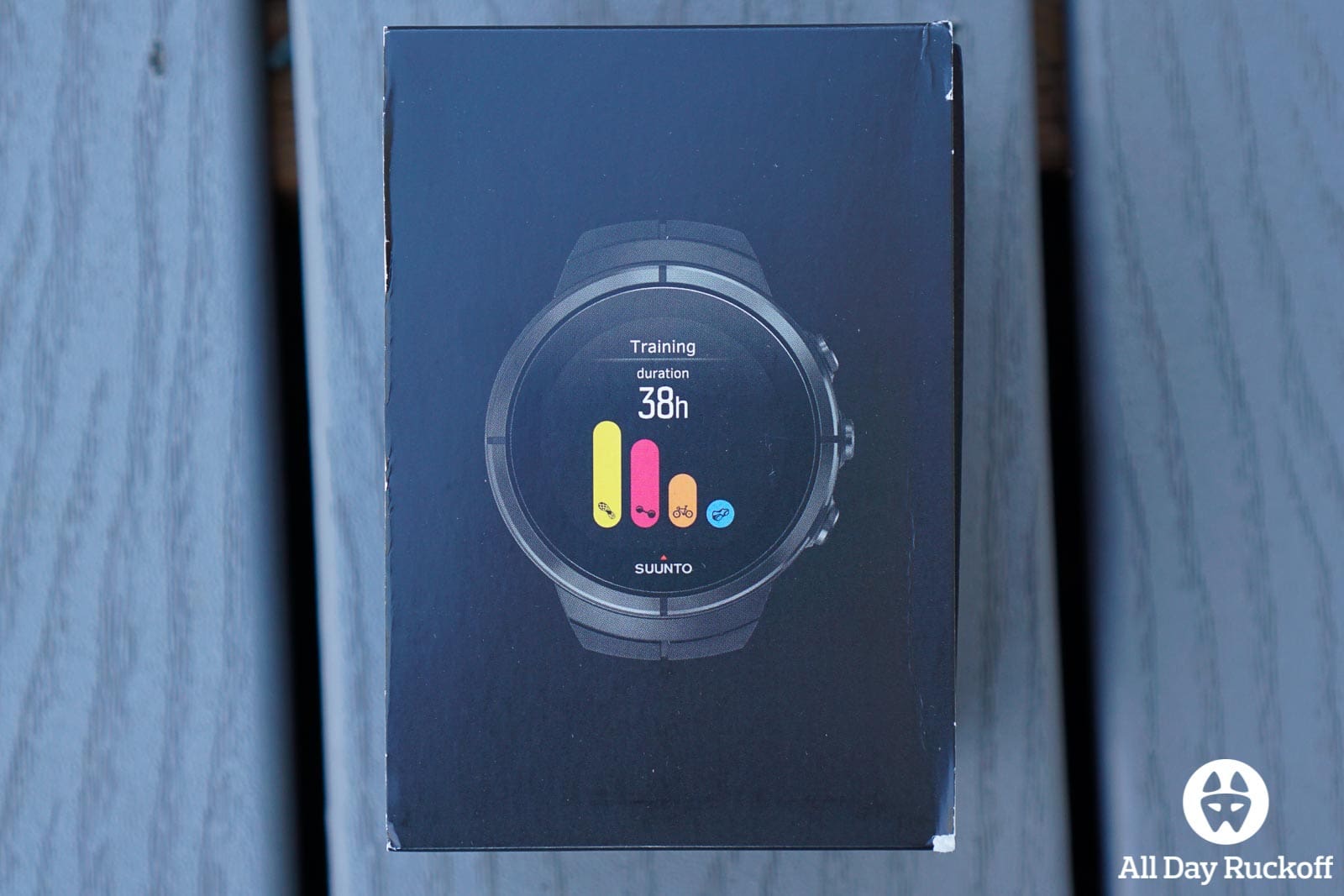


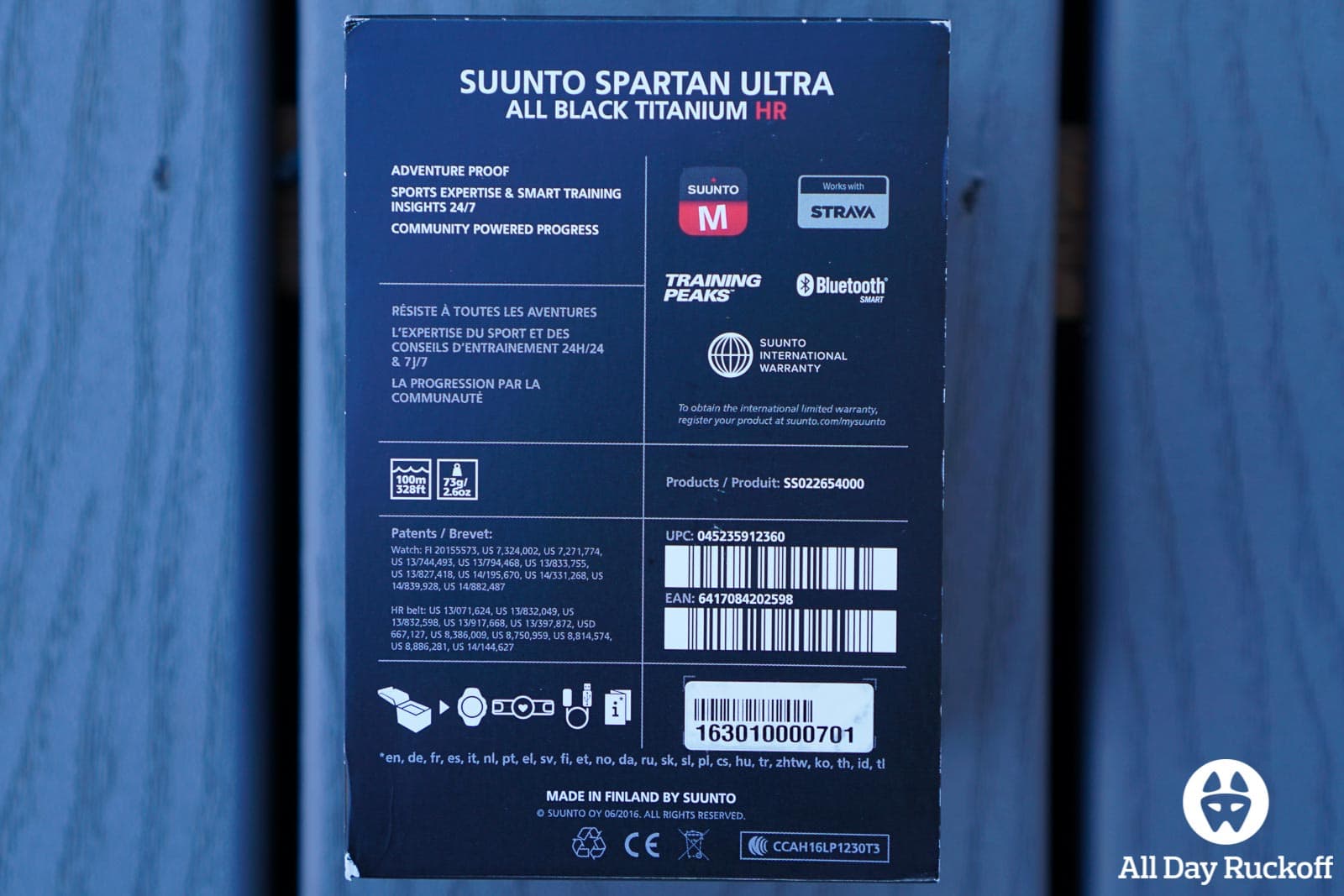
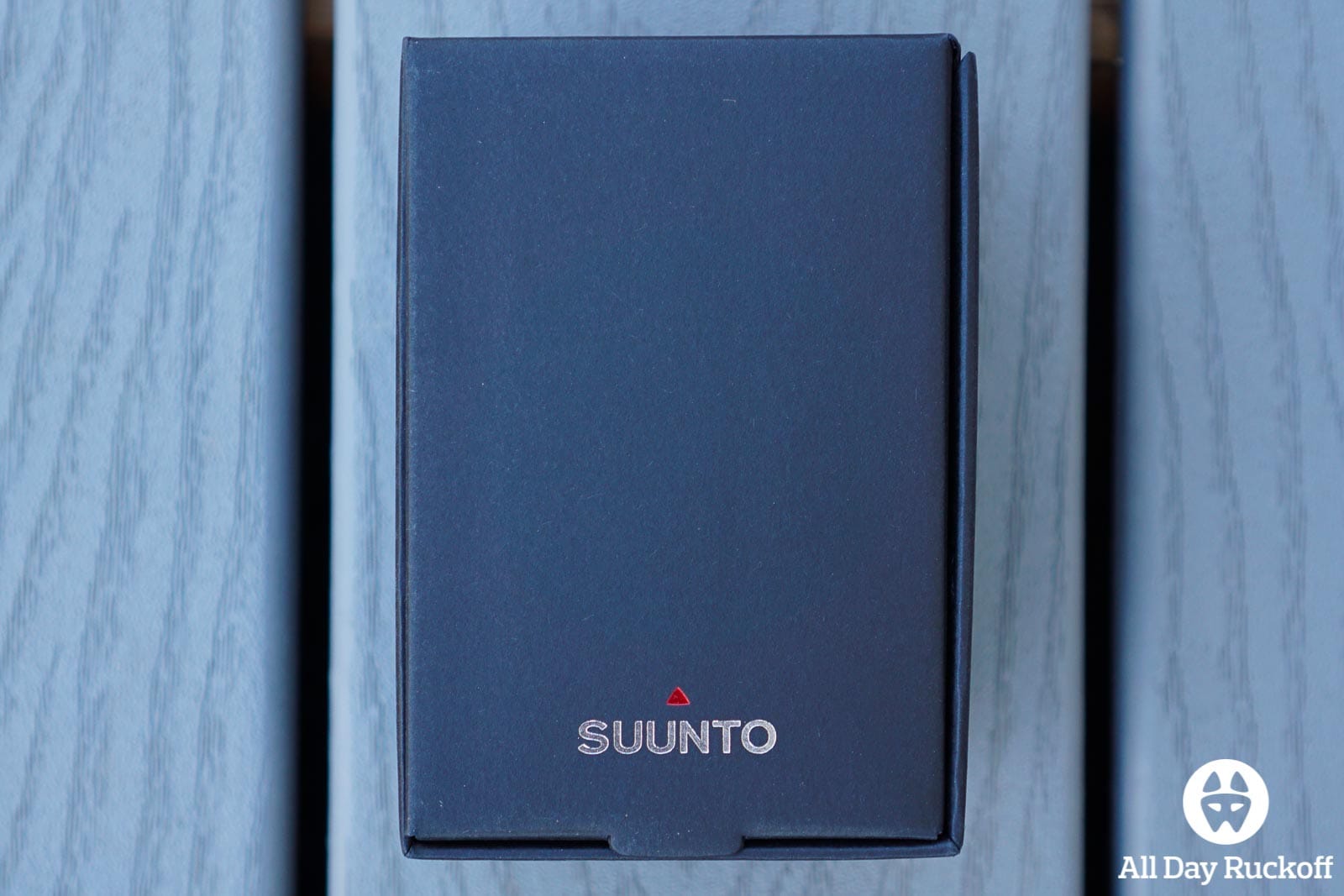




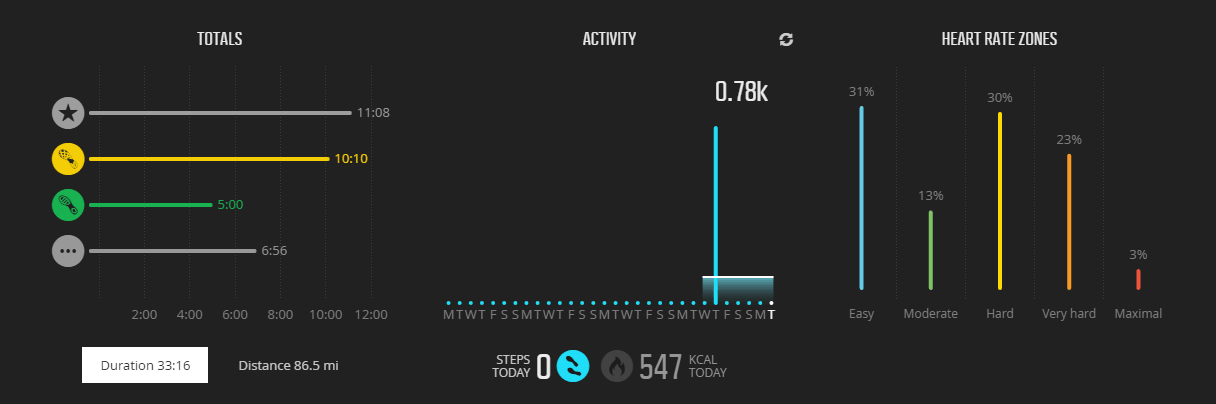







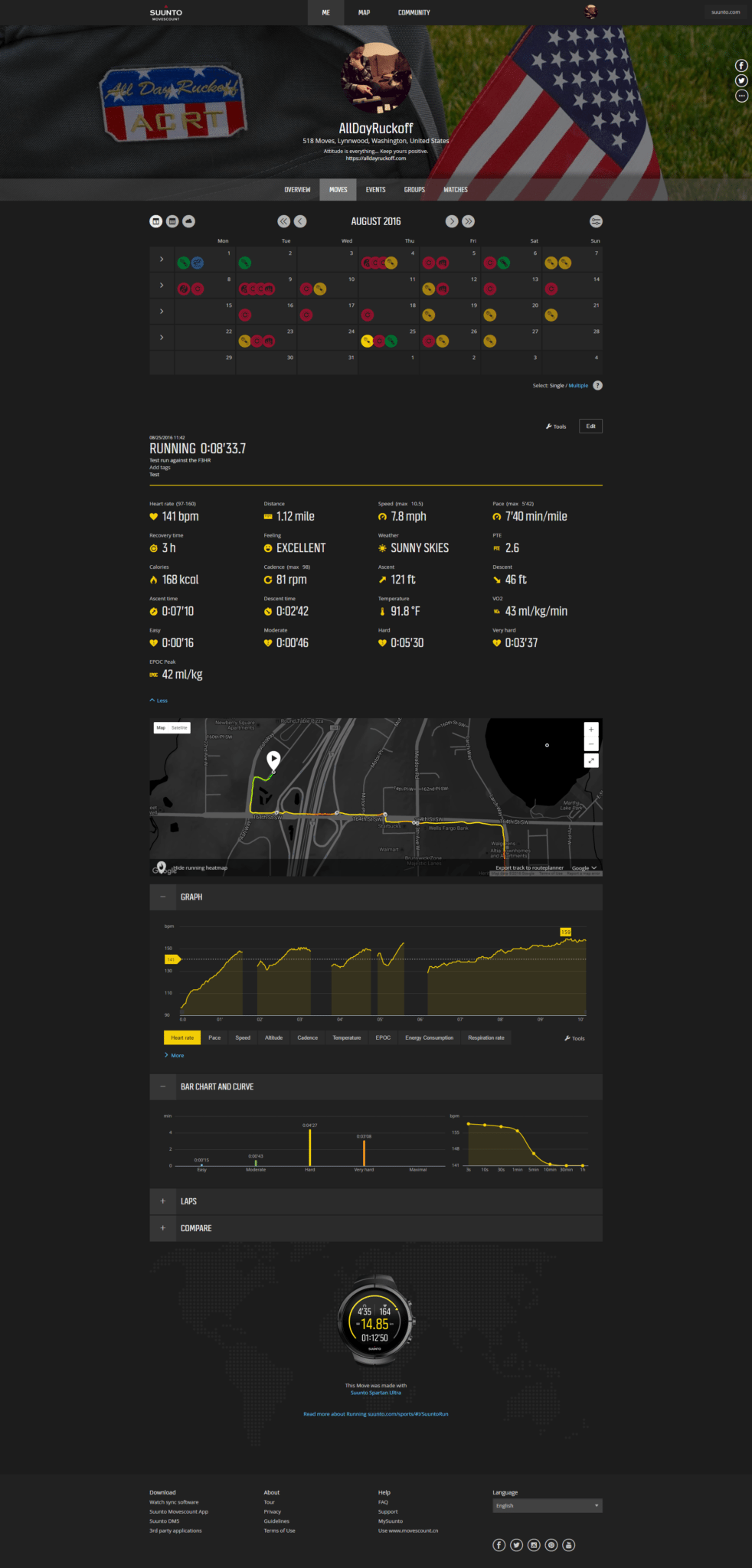
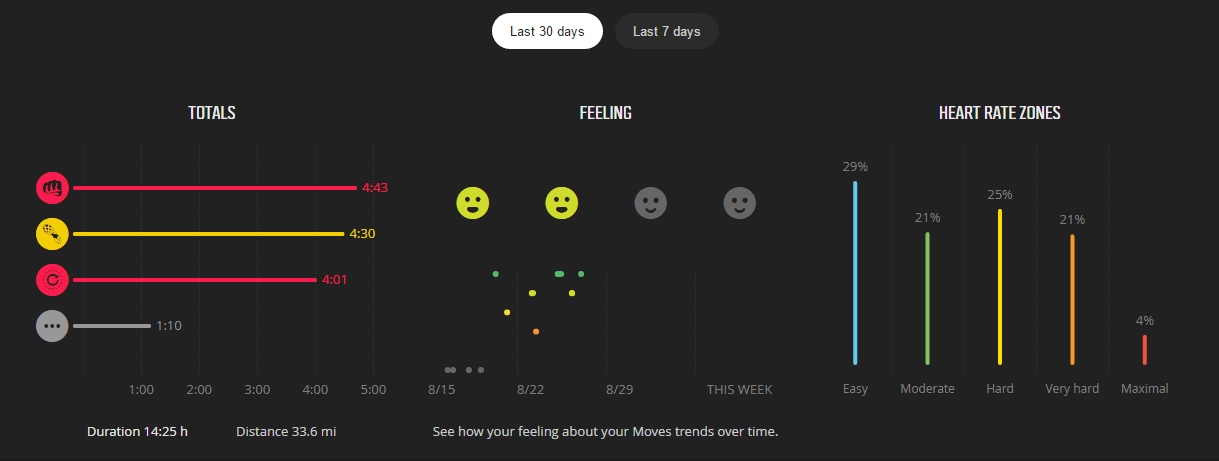

Also, I have not found the possibility of creating alerts (sonorous and vibrating) for both pace and power.
Thanks!
Congratulations for the review!
Some points:
– I do not understand why you can not edit the interval training fields.
– Using Stryd, I would like to have the pace through the footpod, but the system do not let me. The Stryd team said that power is currently only possible. If you put the pace through Stryd, you do not have power.
– I also do not know why it is not possible to disable the map screen. All other screens are editable, but the map is fixed.
– I have not yet found the option of a field to observe manual lap time. The “lap time” field shows the automatic lap time. Should I turn off the automatic turn to achieve this?
– Unlike Garmin, I do not find the option to leave the GPS only for recording the route, leaving power and pace on behalf of Stryd.
Sorry for the long text, but I’m pretty frustrated with this watch.
Thank you very much!
I appreciate the detailed (and honest) review, as well as the subsequent revisions based on firmware updates. Given the updates since the original review, would you choose the Spartan Ultra over the Ambit3 Peak for sport use (as opposed to daily wear) if the price were equal? Or do you consider the Ambit3 to be a flat-out superior product in every aspect other than design?
At this point I’d go with the Spartan Ultra. Suunto has, for the most part, worked out the majority of the flaws with the software. They’ve also been making a lot of upgrades to the watch so it’s more inline to where it should have been when it was released. I’m still salty that it’s been almost an entire year since I purchased mine for this review and they’re still getting around to features that should come standard… but people just purchasing the watch now are in for a decent experience.
Awesome. Thanks for the response.
Any improvements? GPS performance and accuracy? iOS notifications still remaining for about 10 secs and not been able to be viewed again? Still the vibration for notifications with a slight buzz?
Minor to medium improvements in GPS. We’re still not at the levels of the Ambit3 Peak but we’re getting closer. Android notifications still remain for about 10 seconds then disappear with no way to be viewed again and no way to view more information than the initial notification. I assume that iOS is in the same state. Buzz has remained about the same. They did add the ability to view your past 7 days worth of steps information so it doesn’t vanish forever overnight anymore. However, they still don’t sync it anywhere within the Movescount website so it’s still not worth much. Hope that helps!
Bummer about the results of this. I’ve been really wanting a Garmin Fenix 3 HR, but then I saw that you posted this review and thought it might be a good competitive alternative, but it appears not, sadly.
Agreed… I was truly hoping it would be a competitor to the Garmin Fenix 3 HR. By the time Suunto gets everything up to speed with their Spartan the Fenix 4 will probably be out haha. For now though I am loving my Fenix 3 HR.
I’m going to head over and do a thorough read of your Fenix 3 HR review!
The iOS notifications have just come out today.
It’s nice to have Android support finally… I’ve been playing around with it today and will be updating the review soon.