Garmin is considered by most to be one of the leaders in the GPS fitness watch market. Their Fenix 3 HR (dubbed the F3HR) was released in February of 2016 and marked Garmin’s first attempt to create a watch with optical HR.
Garmin Fenix 3 HR Review
I purchased my Garmin Fenix 3 HR in March of 2016 and have been using it obsessively for the past five months. The Garmin Fenix 3 HR replaced a Suunto Ambit3 Peak (which I love) as my main fitness watch. In case you wondering the watch used in this review was purchased at retail price. This review will focus on using the watch to train for GORUCK and other ruck events.
Unboxing The Watch
The Garmin Fenix 3 HR comes with the following:
- Garmin Fenix 3 HR Watch
- Charging Cable
- Charger
- HRM-RUN Heart Rate Strap (Performance Bundle)
I opted for the Performance Bundle (at $50 more) so that I could get the HRM-RUN heart rate strap. The optical heart rate monitor was receiving interesting reviews so I figured it would be worth it.
Features
Where to even begin… the watch is packed full of features that are great for rucking and ruck workouts. In addition there are other features that are awesome but I won’t touch on (like swim metrics) as they don’t pertain to rucking.
Optical Heart Rate Monitor
I’m going to start with the Optical HR feature as that is the main selling point for this watch over the original Garmin Fenix 3. The Optical HR is easily the most hit-or-miss feature on the watch. It works great as a passive monitor and is decent for running and less “intense” activities.
The main heart rate screen on the watch shows your prior 4 hours worth of data. There is a gap in the above picture as I took the watch off for charging which is usually the only time gaps occur.
Clicking into the heart rate widget displays your resting heart rate for the previous week.
I want to start off by saying I really do love this watch. However, the optical heart rate monitoring is a nightmare for sandbag and ruck workouts. When I say it is a nightmare I truly mean it. The above heart rate chart is from an awesome Brute Force sandbag workout. From that activity you can see the Optical HR thinks I am not doing much. I’m in shape but I’m definitely not do-burpees-at-80-bbm in shape.
I devised a plan to truly put the optical HR monitor to the test for sandbag workouts. I found a great WOD that involved sandbag burpees, squats, and shoulder presses that repeated six times. For the first four times I used the optical HR monitor and for the final two rotations I used the HRM-RUN. I put out the same amount of effort the entire time and finished the workout drenched in sweat. See that giant spike? That’s where the HRM-RUN kicked in and is much more accurate for determining heart rate. The optical heart rate had me in the 70’s while the chest strap had me between 130 – 150.
It has gotten to the point where I use the chest HR strap for everything short of yoga and weight lifting. The calorie count and heart rate recorded is so much lower that it makes me feel bad about myself.
I would use the optical heart rate monitor for running however the HRM-RUN gives you detailed run analytics which you do not get with just the watch. The great thing about these data points is that you can actually use them to improve your performance. The above chart was from a 5k race where I placed first overall. If you know what you are doing you can (and should) use this data to improve your performance.
Tracking your continuous heart rate throughout the day and night is both fun and interesting. I really do love looking at these screens filled with data… the only issue is there is nothing for me to do with it. You have to agree… the above chart is interesting. But what does it really tell you? My heart rate is low when I sleep… I woke up once to give our foster son a bottle which is that spike. It appears my heart rate was higher when I was moving… that makes sense. All of this stuff is really interesting but I there are no action items for me.
Again, very cool data presented in a really nice way but short of offering a complete profile for yourself the 24/7 optical monitoring is not that beneficial. Remember, simply having the data does not make you a better athlete. You need to find a way to use the data to improve yourself.
If you are doing intense workouts where you are tracking quantity of reps completed in a time frame and comparing that to HR then the optical HR will not give you what you want. If you are looking for something that tracks your HR throughout the day then this will be good for you.
GPS Tracking
Arguably the most important function of this watch is to provide GPS tracking for your workouts and runs.
The GPS tracking on the Garmin Fenix 3 HR is really good. Although not perfect (show me a tracker that is) it is much better than previous Garmin watches that I have owned.
The GPS tracking on the Garmin Fenix 3 HR is slightly less accurate than the semi-comparable Suunto Ambit3 Peak. From my understanding (based on internet research) this is because the GPS antenna for the Garmin is under the bezel while the Suunto has an antenna nub. From the above picture you can easily see what I am talking about here. The new Suunto Spartan watch will not feature a nub so it will be interesting to see how that compares to the Fenix 3 HR once it is released. In my opinion the look of the Fenix 3 HR beats the is worth the minor decrease in accuracy.
The watch features routes and directions which can be created on a computer and loaded onto the watch. Although I do not use these often they actually make rucking and running easier in new cities. If you are not familiar with the local area it can be handy to create a route so you won’t get lost.
Landmarks are fun to add to routes both when exploring new cities and your home location. They can be great reminders to check out a local site or to grab a beer while you’re out. The only issue with landmarks is that they need to be added from the watch. I have not figured out a way to add landmarks from the phone app or the website which is rather unfortunate.
The workaround is to save your current location then edit that location and change the GPS coordinates to the location you want to go to. It’s definitely tedious and not something you will want to do often. Note to Garmin: Please add a way for us to input locations from our phone or the computer.
Activity Tracking
Activity tracking makes a nice addition to the watch. If you are someone who is big on “step counting” then you will be happy to know that the watch includes step tracking. In addition, the Garmin Fenix 3 HR tracks your floors, sleep, and movement.
The step tracker on the watch is less responsive than the FitBit One I own. I view this as a positive because the Fenix 3 HR does a better job tracking actual steps. If you own a FitBit then you have probably noticed “ghost steps” before. These occur when you wash your hands (or do something similar) and 20 steps appear when you did not actually move.
Criticism of this stems from people not feeling good about themselves (boohoo) because Garmin shows less steps than their FitBit. The two pictures shown above are from the same day and you can see that the Garmin Fenix 3 HR registered about 4,000 steps less than the FitBit One. I chalk this up to a CTHT (Choose The Harder Thing) and don’t let it bother me.
The movement indicator is nice because if you are sedentary for an extended period of time it will remind you to get up and move around. As someone who spends a lot of time sitting at a computer this is definitely helpful. That red bar above shows that I haven’t moved in an extended period of time and should do some walking.
The floor tracking was previously pretty bad but in a recent update they decreased the number of steps in their definition of a floor. If I walked from my downstairs to my upstairs it would not register as ascending one flight of steps. With the updated version this now counts… which definitely makes life less frustrating.
The sleep tracking for the Garmin watches receives a bit of negative press… however it seems fairly consistent with what my FitBit reports. Overall I track number of hours in bed over “quality” of sleep because it is the only piece I can control.
Every now and then I need to manually adjust the sleep entries but that is easy enough. From the above two screen shots (taken from the same date) you can compare the analytics tracked between the Garmin Fenix 3 HR and the FitBit One.
If you are a user of MyFitnessPal for calorie tracking then you might be excited to know that Garmin Connect can hook into that. Calories burned using the Fenix 3 HR will be transferred to MyFitnessPal and calories logged there will come back to Garmin.
Overall the Fenix 3 HR is a great activity tracker and definitely more feature-packed than the standard ones on the market.
Quality
The above picture shows the watch when I first received it months ago. When it showed up it was in perfect condition.
This picture is what the watch looks like now after over 280 logged workouts. Although there are a few very minor scuffs on the watch it still looks pretty much brand new. I have worn this watch when rucking, running, swimming, yoga, living, and sleeping. The band could be replaced but the important stuff is still good.
The watch has held up incredibly well through everything I have thrown at it. It has been in rivers, creeks, lakes, and oceans with no issues. I’m honestly beyond impressed with how well this watch has handled the use and abuse.
Design
The watch has a very sleek and professional design to it which is something I’m not accustomed to. It looks great when working out and doesn’t look inappropriate in the office.
The bottom of the watch features the optical heart rate monitor which presses against your wrist to read your heart rate. The wrist strap is removable and if you look around you can find a number of NATO straps to use instead.
The rest of the pictures in this review should give a great idea of the design but to summarize them I’m very happy with it. In my opinion the watch looks just as great when grilling (above) as it does when working (below).
Usability
There are five buttons on the watch with three on the left and two on the right. The left top activates the screen light and lock/do not disturb/power when held. The left middle cycles up and pulls up settings when held. The left bottom cycles down and does nothing when held.
The right top button starts activities when pressed and is a customizable hotkey when held. The right bottom is the back and lap button and also a customizable hotkey when held. The buttons provide a good feel with a minor click when pressed which doesn’t leave you wondering if you actually hit them or not.
When I workout with my sandbag I’ll usually wear my HRM-RUN and put the watch off to the side. I find it easier to do that because then there’s nothing on my wrists during the workout.
Similarly when I’m practicing Muay Thai I’ll leave my watch in the gym bag and just use the HRM-RUN. The chest hart rate monitor has some great range on it and I’ve been 30 – 40 feet from my bag and it has continued to hold a connection.
Custom Watch Faces
The custom watch faces add a great degree of usability to the watch. Being able to customize what you see on the home screen lets you create your ideal watch.
There are two watch faces that I love to use more than the others. Digic Watch (from VladimirYurkevich) and Line (from Stanislav.Bures) are both incredible designs that show a lot of nice information.
For some reason all of the analog designs seem “off” to me so I never use any of them. I don’t think there are enough available pixels on the display to display lines that are straight enough for my liking.
Battery Life
The battery life on the watch is great for normal activities. It lasts over a week when logging an activity or two a day and charges fast enough. After a good workout I’ll usually toss it on the charger when I shower and that keeps it going.
The only issue I have with the battery life is that I cannot make it last over 12 hours for a single event. I have special settings for when I take part in a GORUCK event:
- GPS: On
- Data Recording: Every Second
- GLONASS: On
- Wrist Heart Rate: Off
- Bluetooth: Off
With those settings the watch should be optimized for GPS tracking with all the “fluff” turned off. Even with those settings I still need to attach an external battery to the watch to make it last a full event. The above is from GORUCK Tough Rainforest Ruck Class 001 where I used a battery pack with my Garmin Fenix 3 HR.
This is definitely not the typical use case but as people who take part in GORUCK events it’s something we need. As you can see from the above picture the watch died just before the end of the event when not plugged into an external battery.
Value
At $599 for the watch ($649 for the bundle) the Garmin Fenix 3 HR is not cheap. If you don’t need the Optical HR then you can pick up the Fenix 3 (which has all of the other features) for $100 less.
Integration
The Garmin Fenix 3 HR integrates both with Garmin’s website and their mobile application.
Website
Throughout the review there have been numerous screen shots from the Garmin Connect website. The website is easy to use and allows you to edit and view most of the data that the watch collects.
Android Mobile App
The Android mobile app allows you to both view information that the watch collects and sync data to the watch. Without the mobile app you will not have access to notifications, calendar alerts, or weather information.
I was honestly surprised at how much I enjoyed the alerts and notifications. It is really handy to be able to glance at your watch when you receive a new email, text, or phone notification and know if it’s important or not.
Availability
If you are planning on buying a Garmin Fenix 3 HR then you should purchase it from a company that has good customer service. My recommendations are either Amazon or REI as I’ve had good experiences making returns with both of them.
Overall
Summary
-
Features
-
Quality
-
Design
-
Usability
-
Value
Summary
Pros
- Incredibly durable
- More metrics & stats than you’ll know what to do with
- Acceptable GPS
- Excellent integrations
Cons
- Optical HR sucks during sandbag workouts
Used For: Workouts, GORUCK Events
Tested For: 5 Months & 280+ Workouts
Conclusion: The Garmin Fenix 3 HR is an incredible watch that comes with a hefty price tag. It is one of the best GPS watches I have ever used and I am glad that I own it. If you don’t want the Optical HR then check out the Fenix 3.








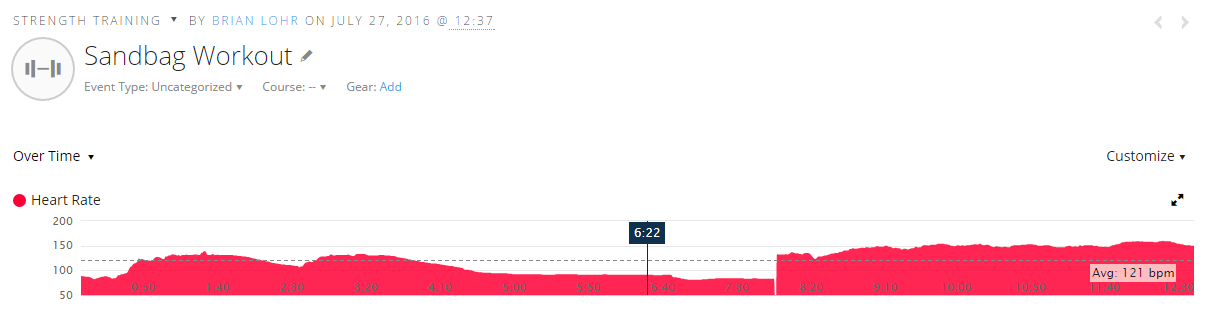
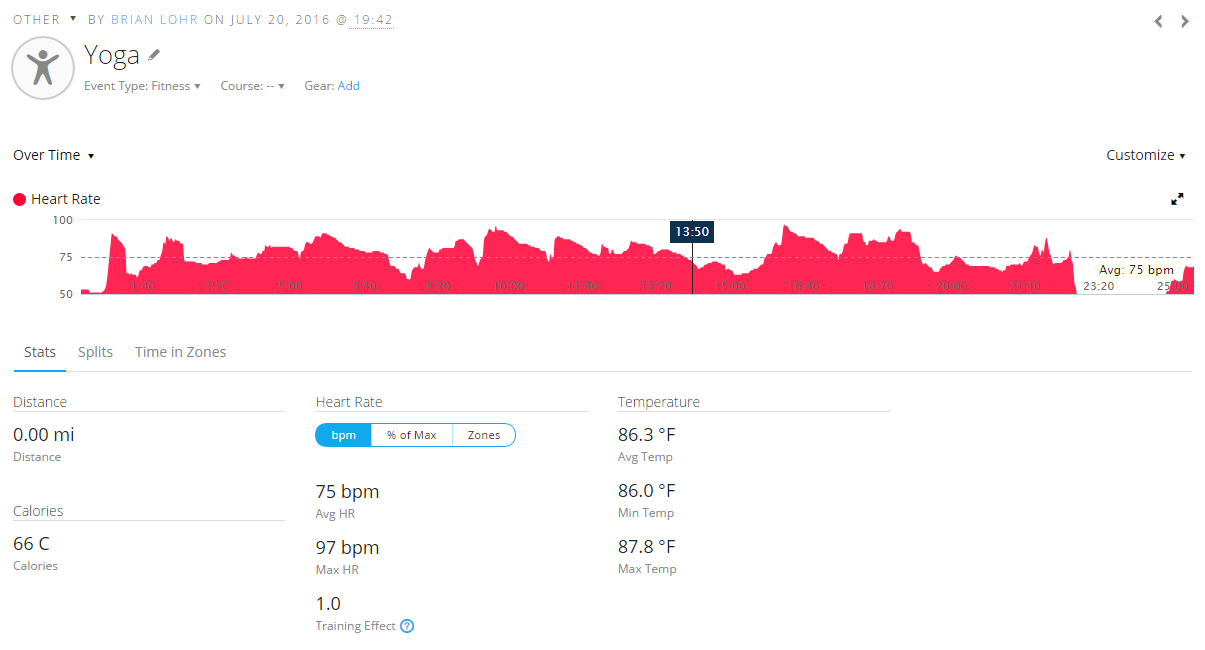
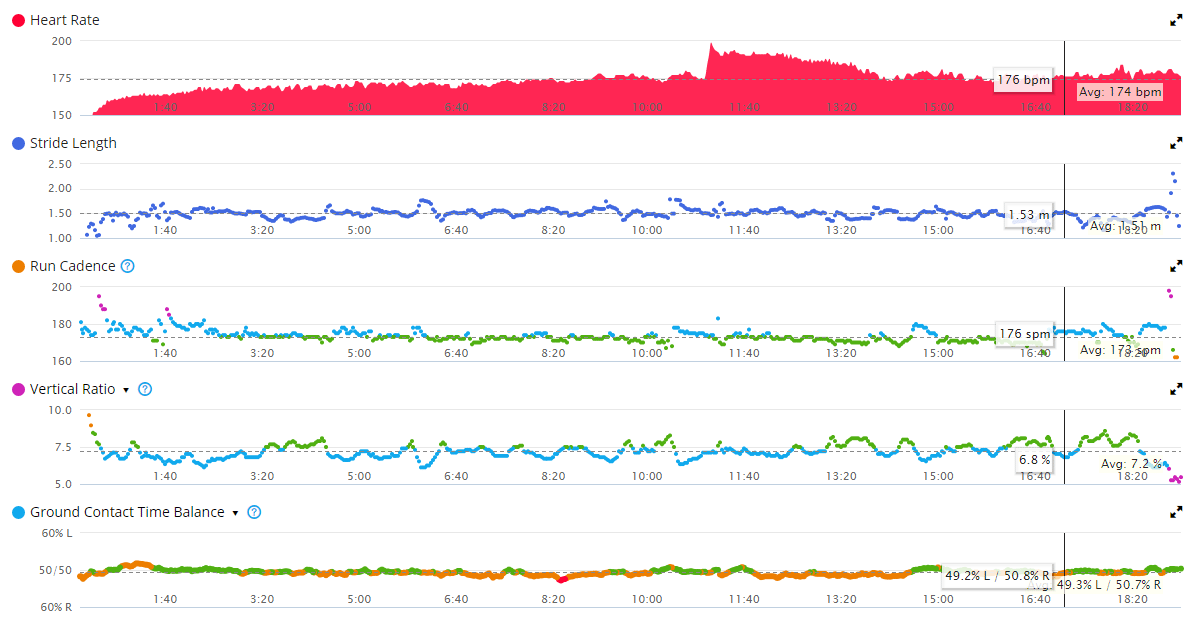
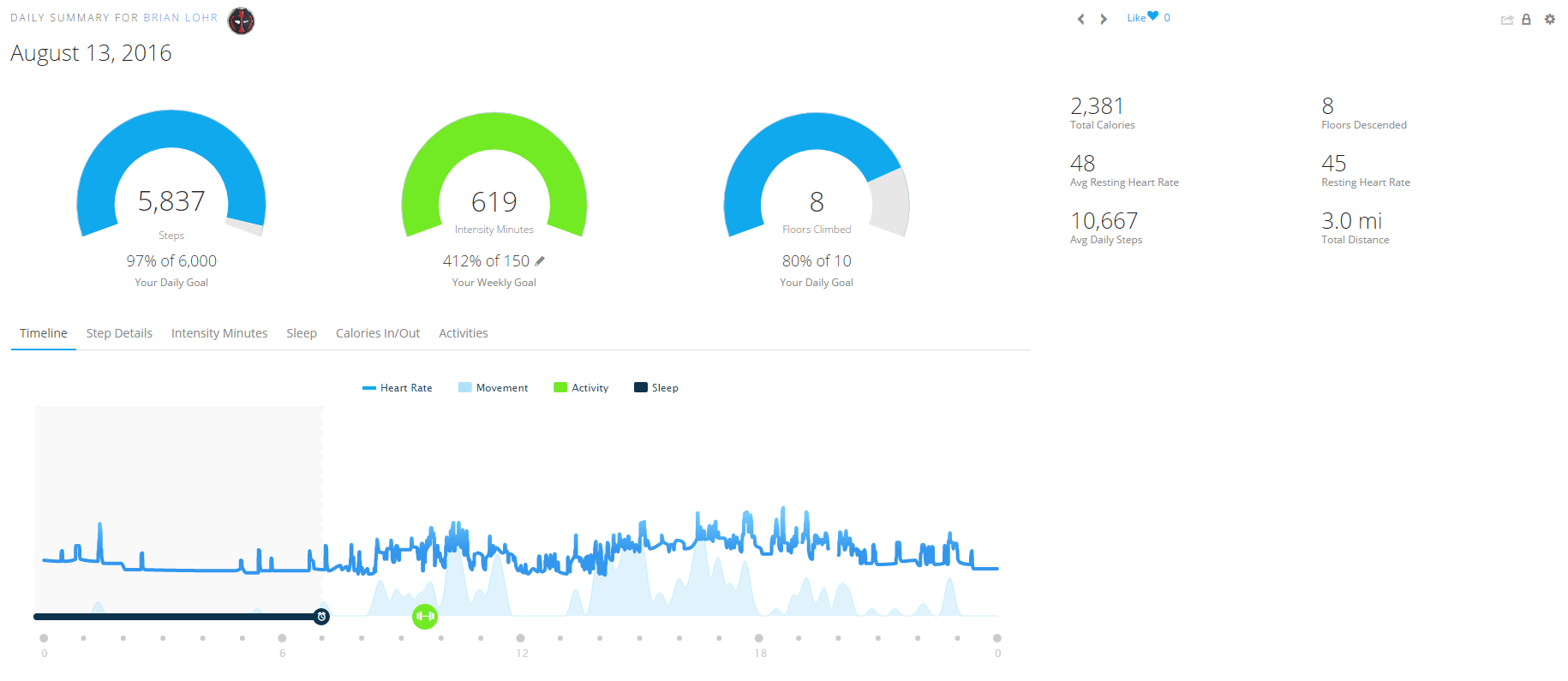




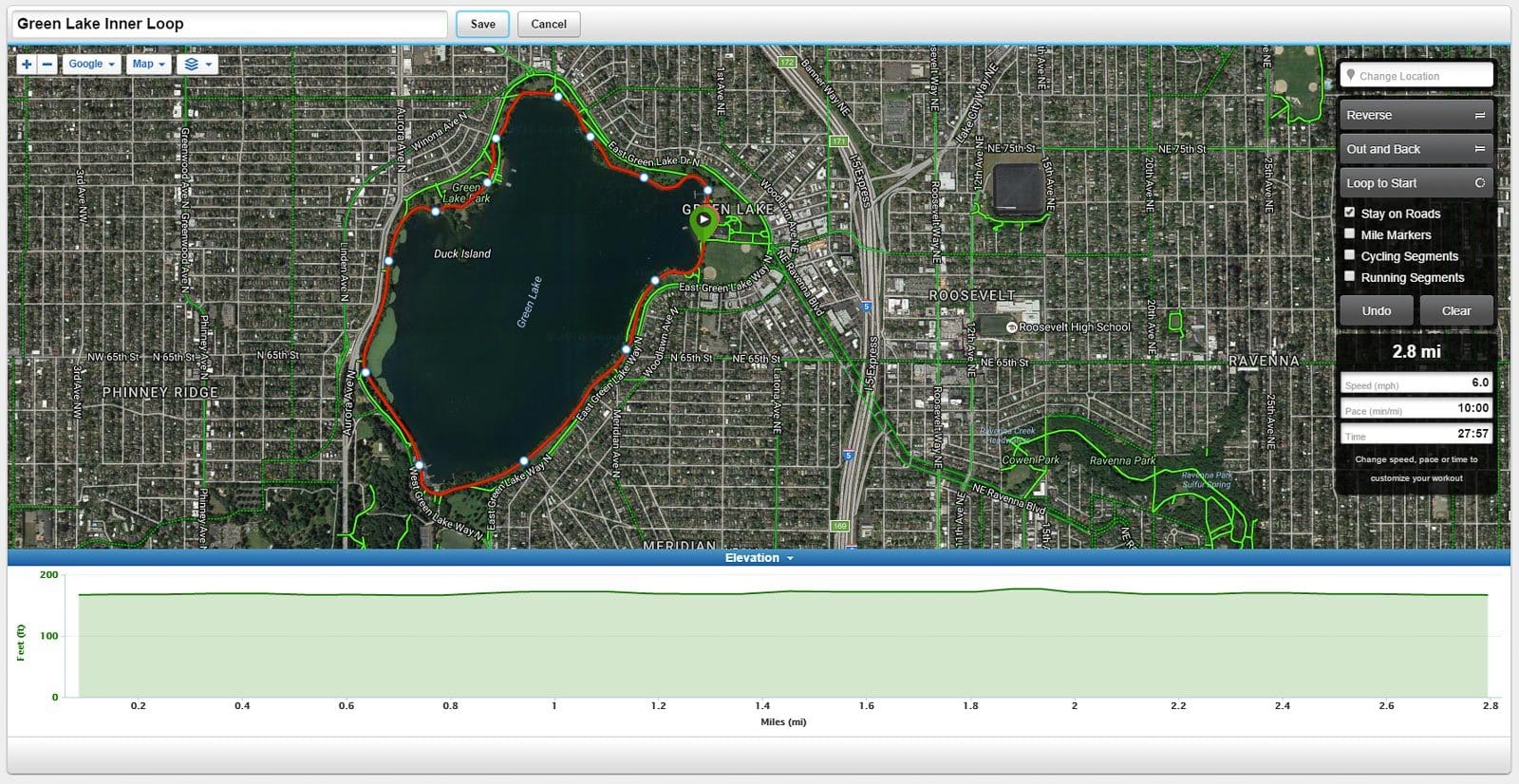



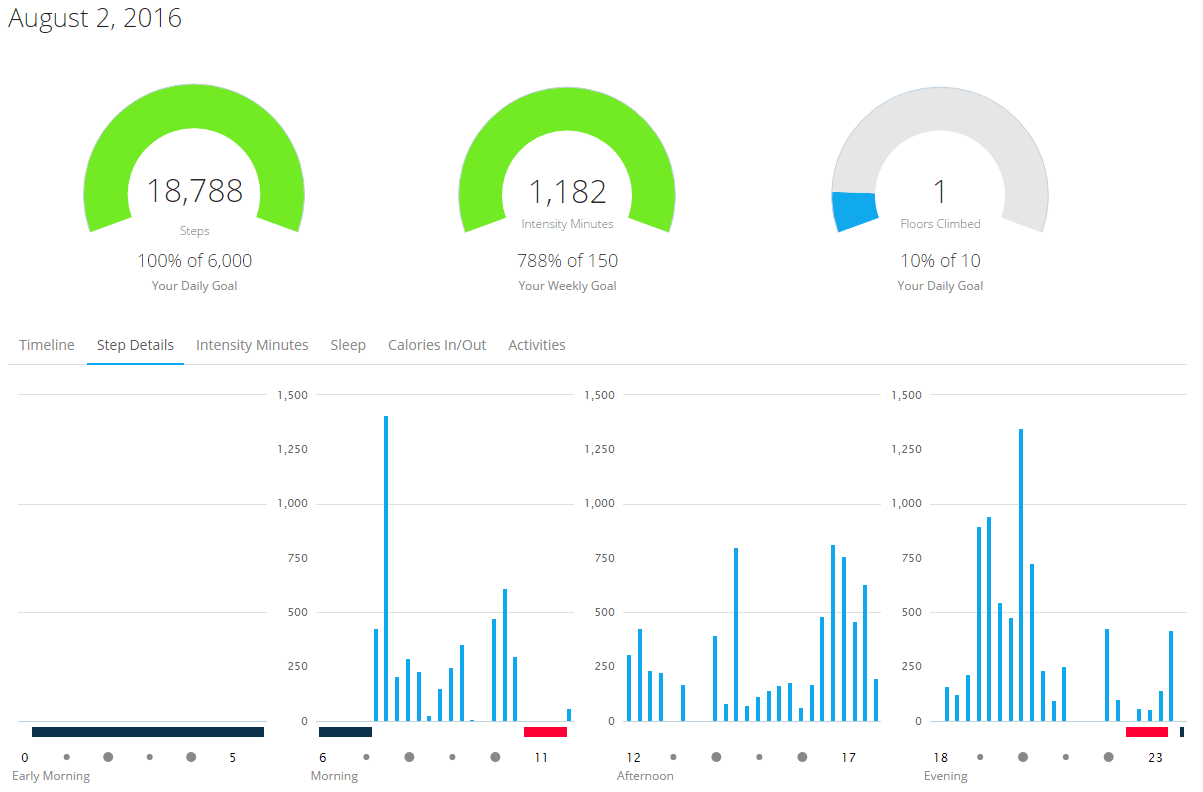
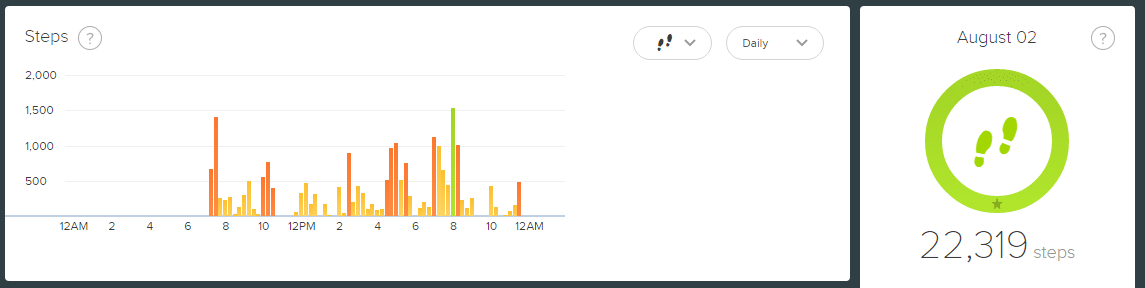
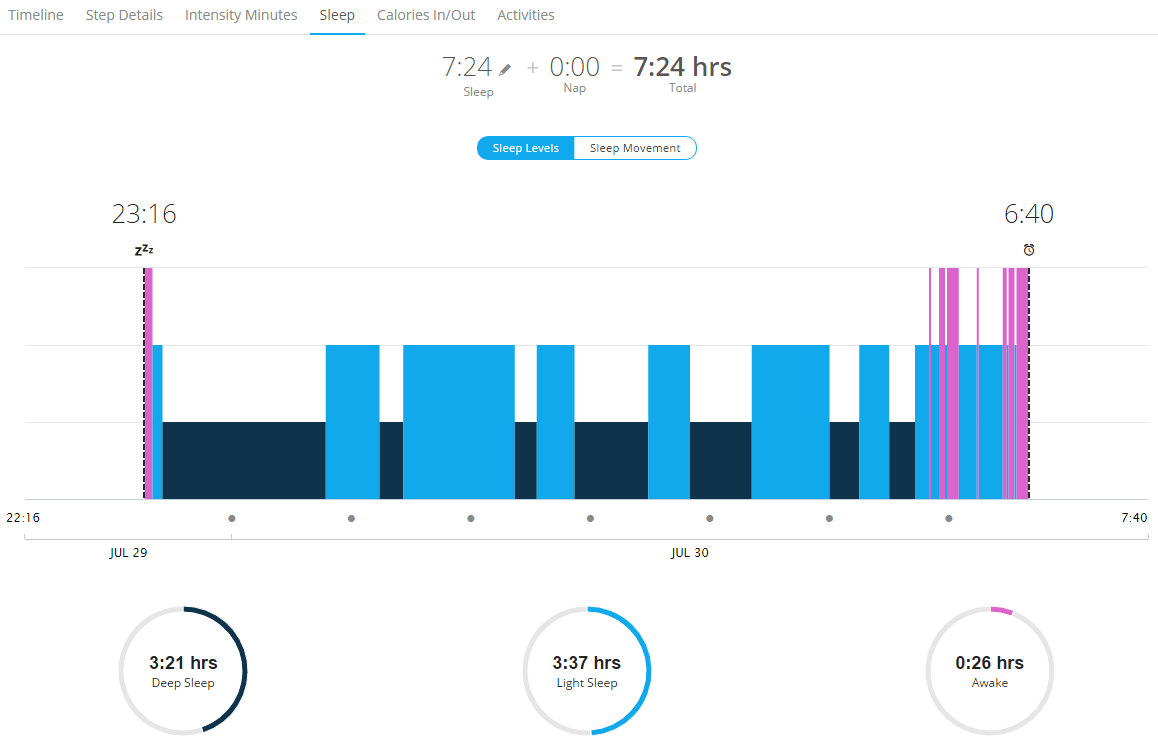








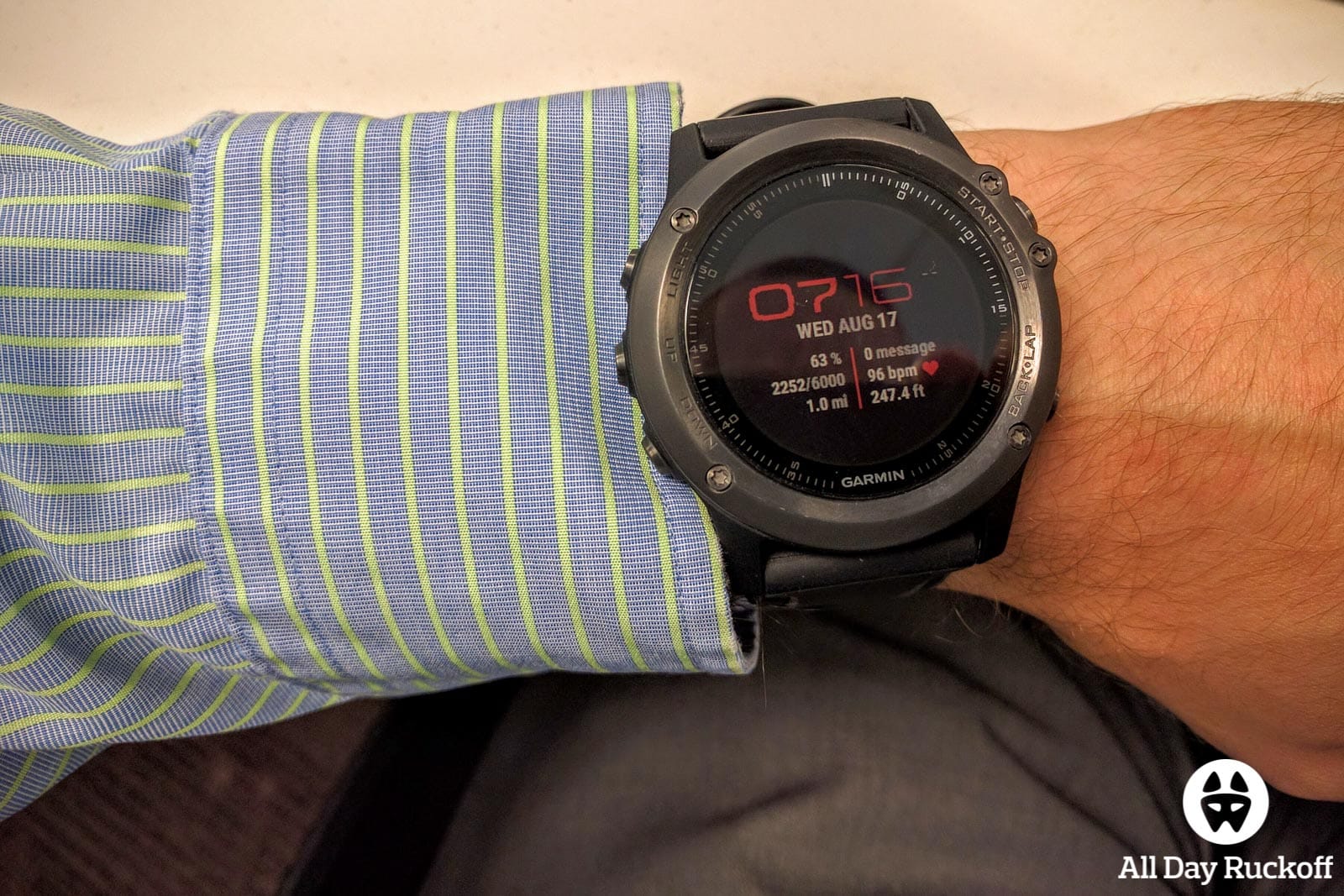








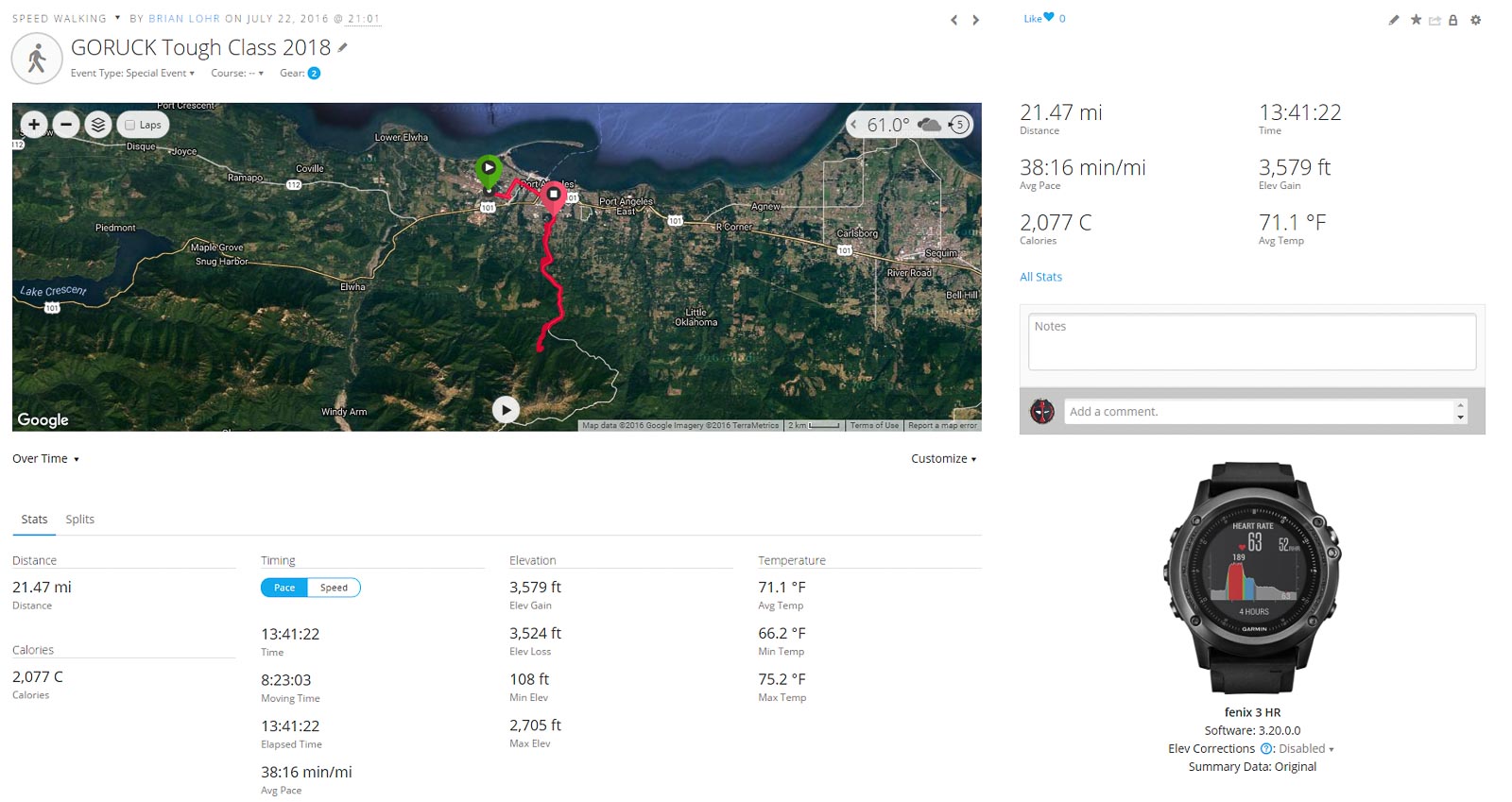
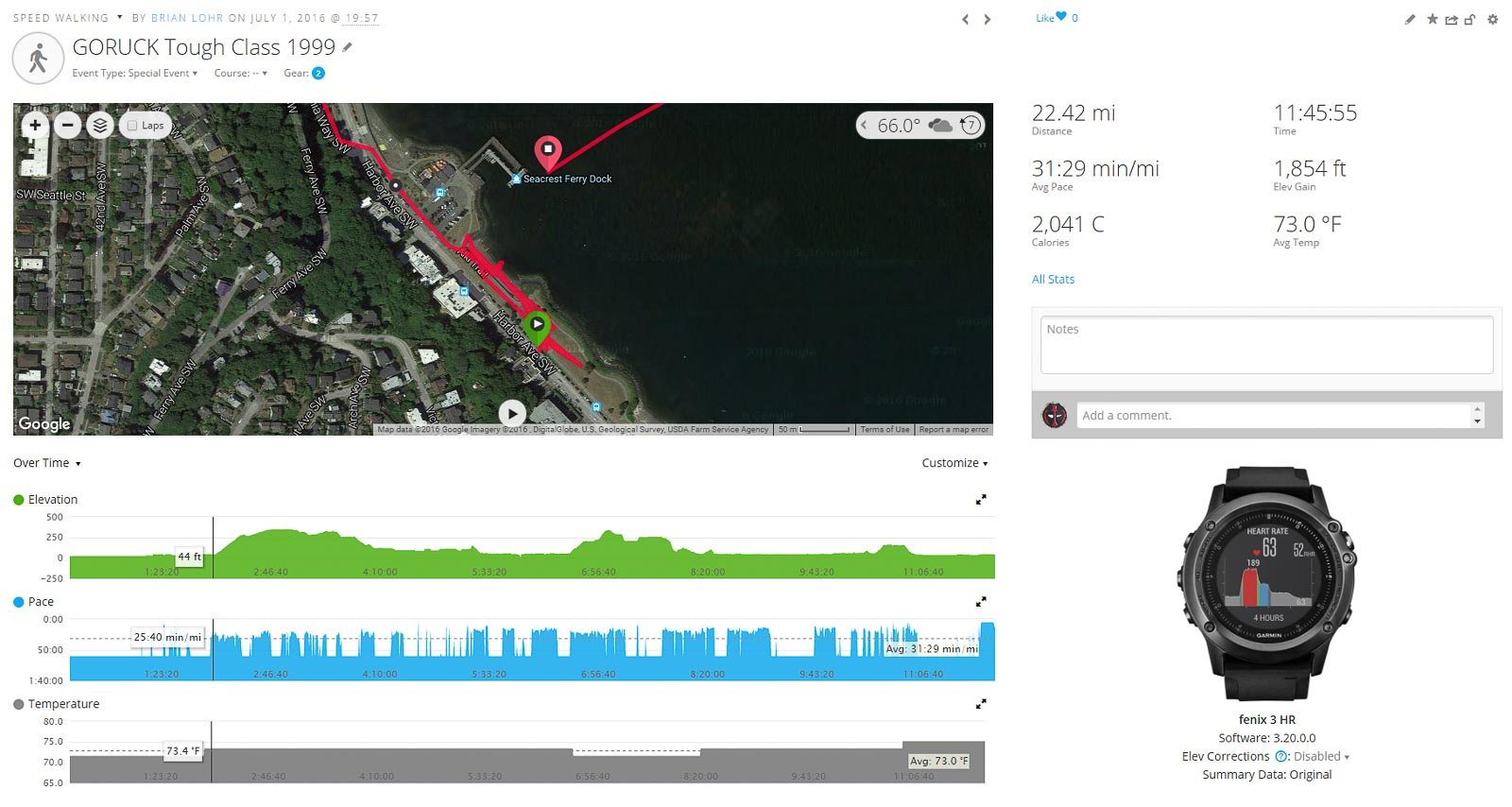
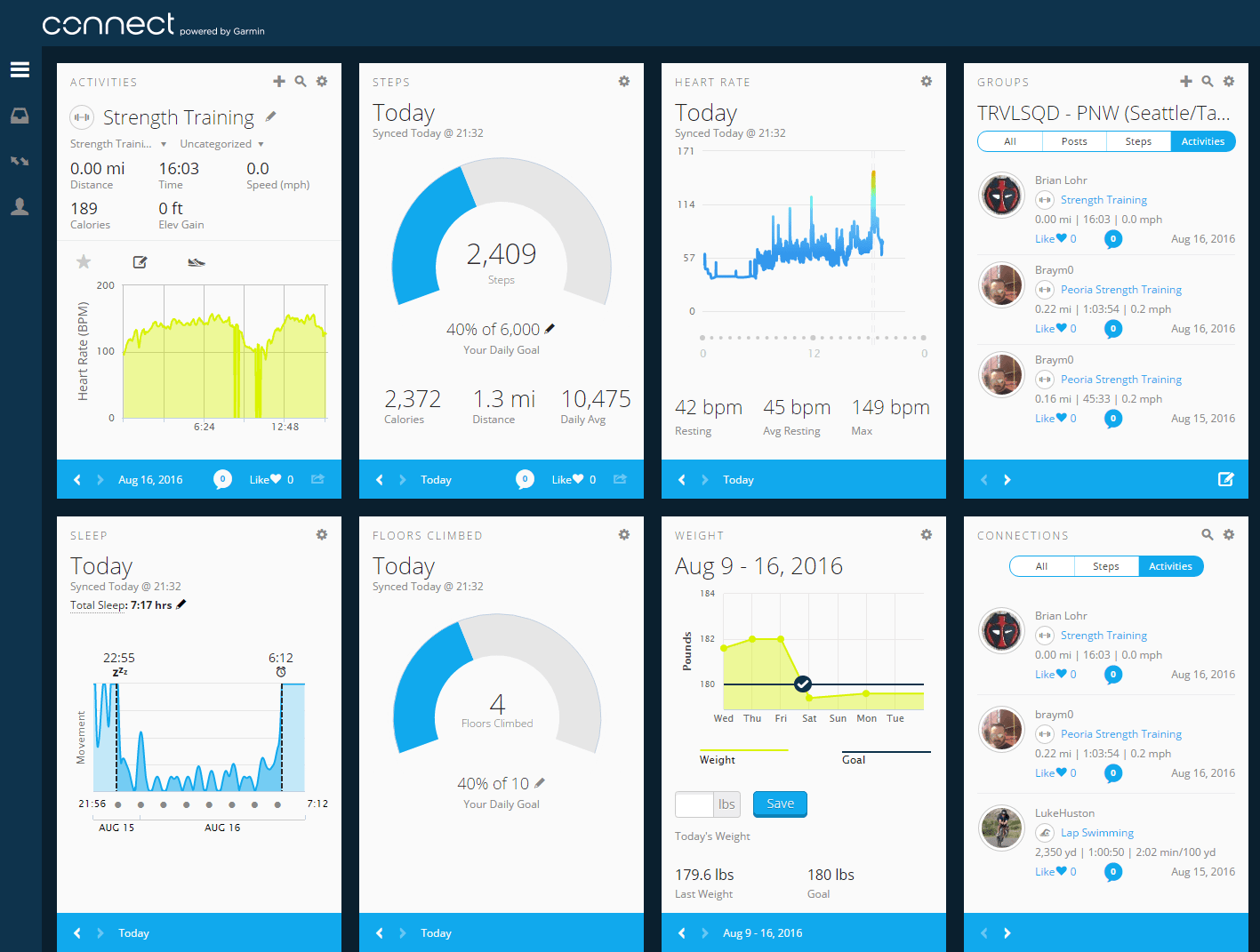

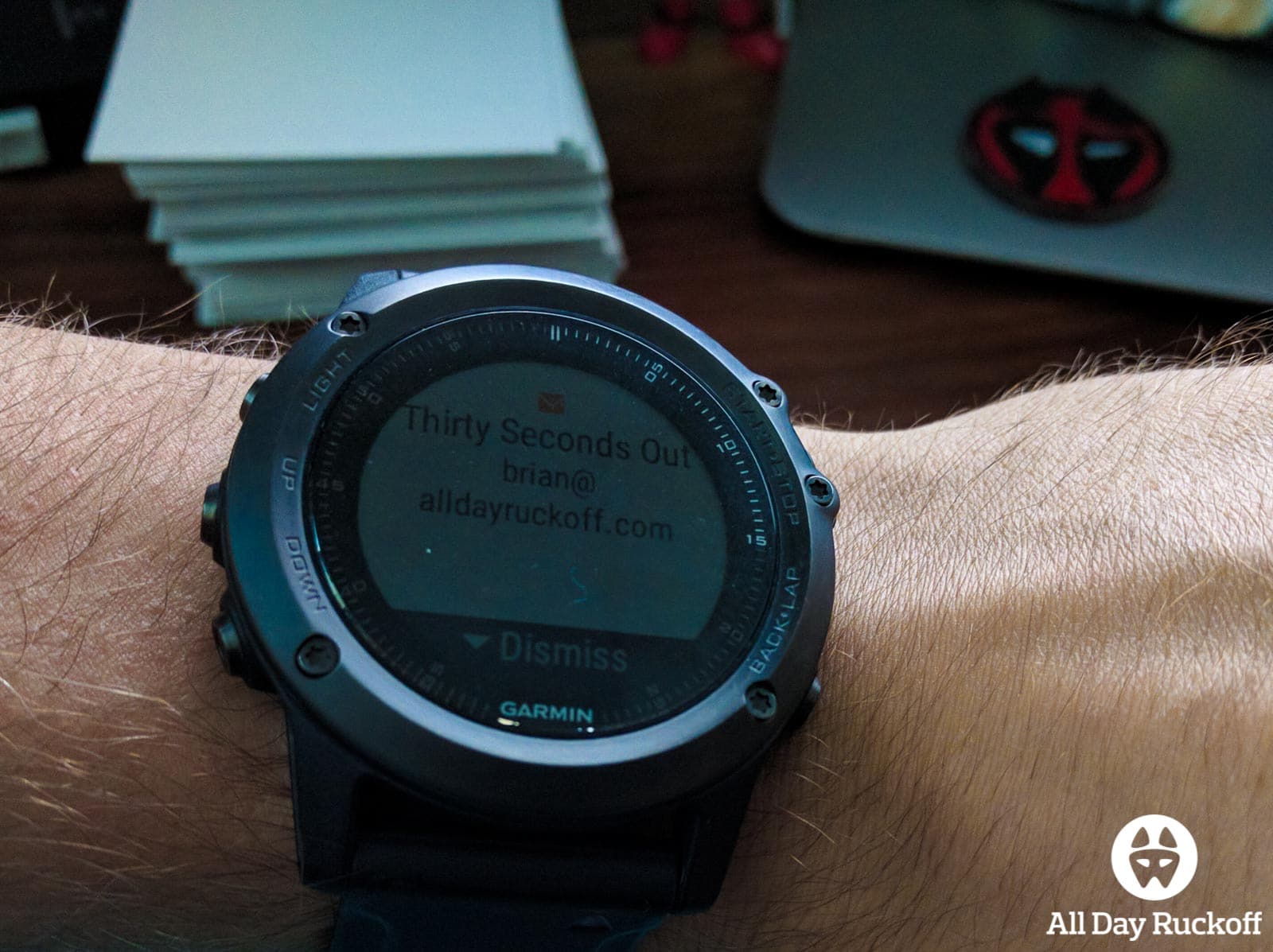
Your review (and a few others) convinced me—I just ordered a Fenix 3 HR last night, after I saw that REI had them marked down to $450 shipped. I’m a bit intimated by the thought of learning all the features and functions, but I’m planning to enjoy the process.
I realize that the HR has a sapphire crystal, but would you recommend using a screen protector? I see that several companies offer them, and I am just looking to protect my investment for as long as I can.
I didn’t buy a screen protector for mine and my screen still looks perfect. The bezel is scratched a little bit (nothing major and no dents) but the screen sill looks perfect. Hope you enjoy the new watch!
Optical heart rate just isn’t there yet. The difference between 208 BPM and 120 BPM while running is literally one notch in the wrist strap.
good review, potential best friend.
Nice review. I’ve had mine for 2 months and have similar experience and satisfaction.
Glad to hear my experiences are in-line with what others are experiencing!