
Since 2017, podcasts have been part of the GORUCK community. I started the All Day Ruckoff Podcast back in June of 2017. In October of 2017, GORUCK started up The GORUCK Show which brought another podcast into the mix. As the community grows more podcasts will surely spring up around the topic. With that in mind it’s probably worth detailing how you can listen (and subscribe) to podcasts.
I was talking to a friend and he mentioned that he was having trouble keeping up with the All Day Ruckoff Podcast. He wasn’t sure what episode he was on or if he had missed any of them so far. I asked him how he was listening to them and he said through the web browser whenever he remembered to catch them. Although that works there are much, much better solutions.
This article will show numerous methods to “subscribe” to podcasts and have them automatically delivered to you. Our goal is to help you find a way to listen to podcasts that works for you because there are so many good ones out there. We’ll use the All Day Ruckoff podcast as the example because we’re a fan of that one.
Right now we have guides for:
- Android Apps
- Apple Podcasts (iTunes)
- Google Play Music
- Spotify
- YouTube
As we have time we’ll create more mini guides for additional services however we wanted to start out with the most popular ones first.
What is a Podcast?
Before we get into subscribing to podcasts it might be worth mentioning what a podcast is. Without going too far down the rabbit hole, podcasts are just audio or video files. The part that makes them unique is how, and sometimes when, they are distributed. Successful podcasts generally distribute on a schedule like a television show.
At All Day Ruckoff we have the All Day Ruckoff podcast. Our podcast releases every Thursday (weekly) and includes interviews and information about the GRT and GORUCK community. It’s distributed as an audio file that people can listen to on our website, through podcasting applications, and now many music services.
Ways to Subscribe to Podcasts
There are many different ways to subscribe and receive podcasts. We’ll be going through some of the more popular (and easy) methods below. The goal is to get you listening as quickly and easily as possible.
Android Apps
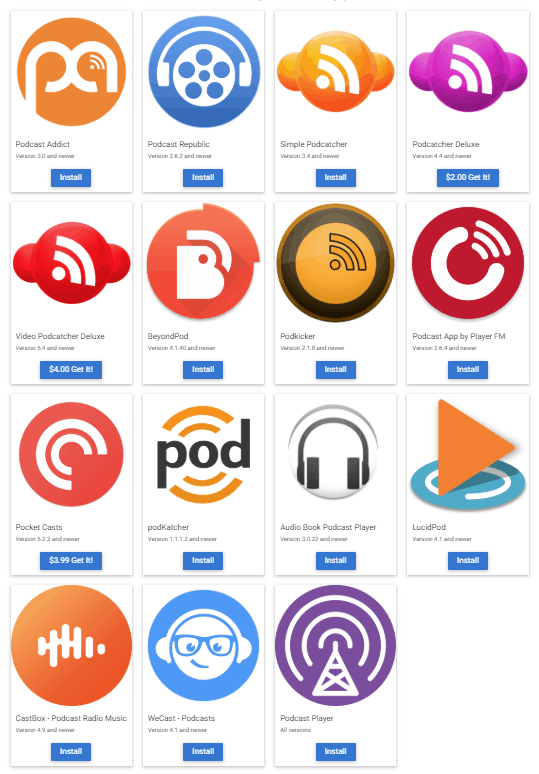
If you have an Android device and want to listen to your podcasts there then you have a TON of options. This list features a lot of highly rated options (most are free) that you can install and test out. These apps are dedicated to listening to podcasting so it should be fairly straight-forward to search for “All Day Ruckoff” and subscribe.
Personally I use Pocket Casts (which isn’t free) but I like that it syncs between the app and a web browser. I can listen to a podcast while out rucking then continue from where I left off on my computer.
Apple Podcasts (iTunes)
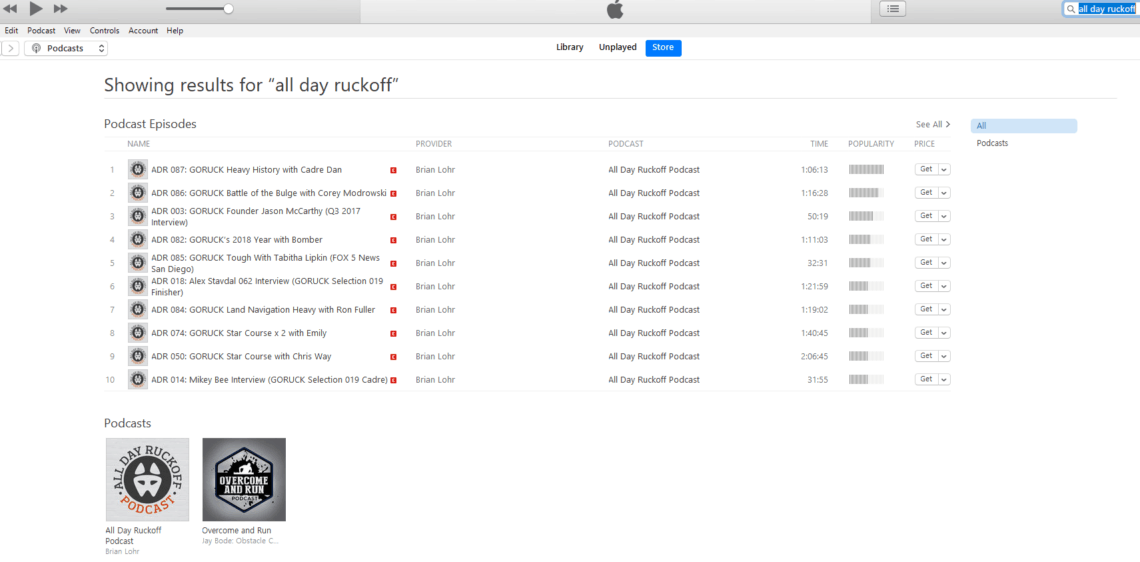
Depending on what Apple device (or PC) you are using you will have access to Apple Podcasts or iTunes. If you search for All Day Ruckoff it should absolutely be in the search results. From there you can click on either one of the podcast episodes or the podcast.
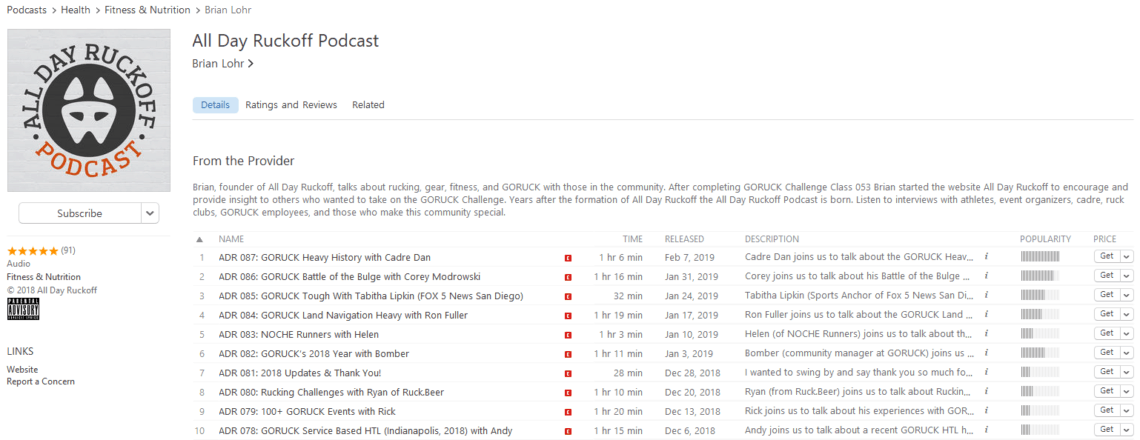
From that page you can click the “Subscribe” button and you’ll automatically receive every new episode. You can get to the iTunes page directly by following this link.
Google Play Music
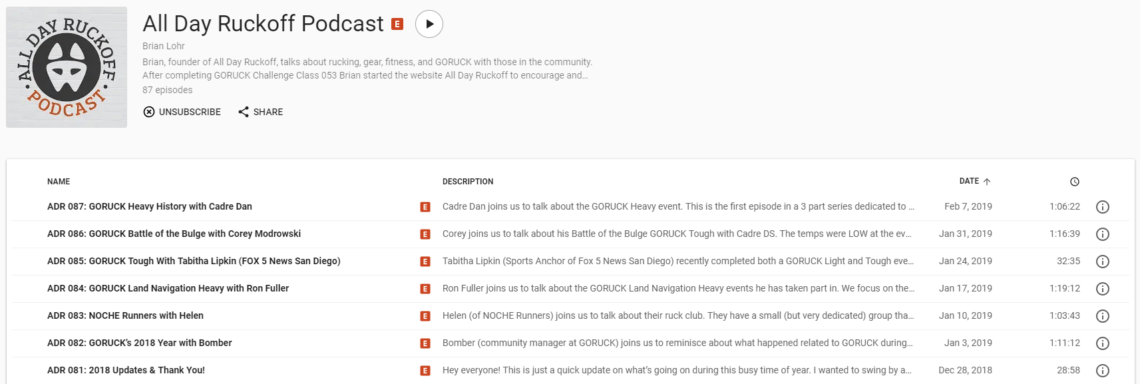
If you listen to music through Google Play then you can find our podcast there as well. It’s probably worth noting that Google is planning on shutting down their Google Play music service. They have since released their own Google Podcasts app for listening to podcasts.
Our podcast can be found on Google Play Music here. In addition it can be found on the Google Podcasts app here.
Spotify

Spotify has jumped face first into the podcast market. You can now listen to podcasts within the Spotify web, desktop, and mobile applications. If you are a Spotify user then this is probably the easiest way for you to consume podcasts.
By subscribing through Spotify you’ll automatically receive every new episode once it releases. You can find the All Day Ruckoff podcast on Spotify by following this link.
YouTube
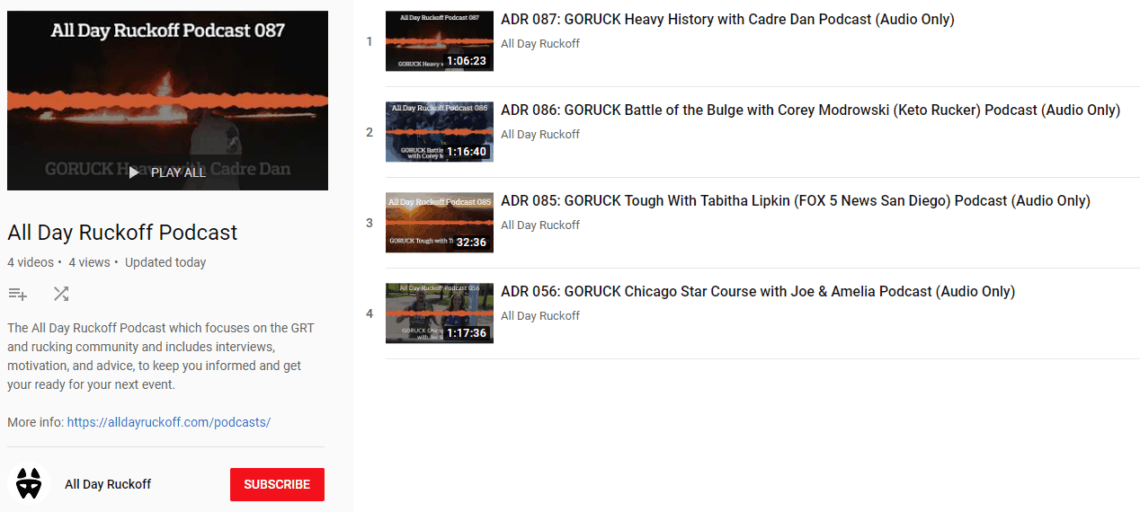
Like most podcasters I went back and forth on if I should upload the podcast to YouTube. Some do and some don’t. There are two main reasons why people choose not to upload to YouTube:
- There’s no video to go with the podcast audio
- The view counts on podcast episodes are notoriously low
What I decided to do was upload the podcast to YouTube. My reasoning was that if it helped even one person out then it was worth it. The podcast has its own playlist that you can save so you should be able to receive updates as new episodes are added.
Download the File
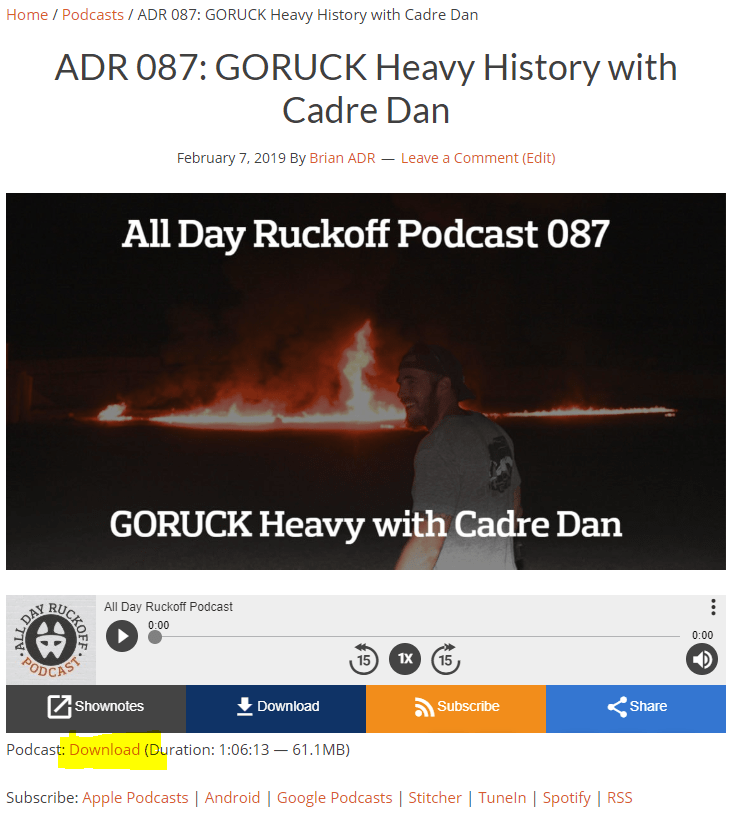
Most podcasts can be downloaded from the website that hosts them. All of the All Day Ruckoff Podcast files can be downloaded off of All Day Ruckoff. Just head on over to the podcast episode page and click the download button. This is great if you want to listen to one-off episodes but it doesn’t give you any of the features that the applications that support podcasting give you.
Once the file is downloaded you can use whatever music player you want to listen to the podcast.
Conclusion
If you were unsure or wary of podcasts in the past then hopefully this simplified them for you. There are dozens of ways to consume podcasts so the important part is that you find one that works well for you. We do our best to have the All Day Ruckoff podcast available on every network so that you can listen to it wherever you want. The content is the same in every location so don’t worry about that. If you have any questions about podcasting or the All Day Ruckoff podcast feel free to leave a comment below!

I’ve been listening to the All Day Ruckoff Podcast—which is THE definitive ruck-related podcast, hands down (sorry, Bomber and Lee), since Episode 1 via iTunes. However, this is the first I knew that I could also listen via Spotify! We have a family Spotify account and I use it every day to listen to workout tunes, so if I can get my ADR Podcast fix via Spotify also, then maybe I can forego iTunes altogether. Thanks for yet another helpful post!